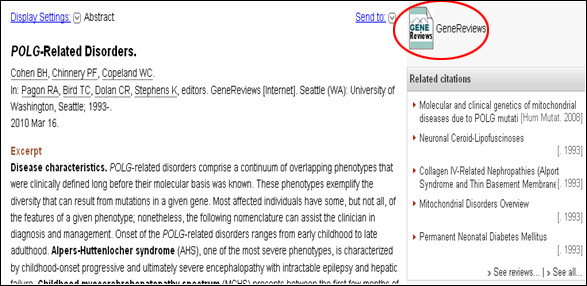HSLS offers classes on database searching, software applications such as Adobe Photoshop, bibliographic management, molecular biology and genetics, and library orientations. For more information visit the online course descriptions.
Classes are held on the first floor of Falk Library (200 Scaife Hall) in classroom 1 and conference room B, and on the second floor in the Computer and Media Center classroom 2. Some classes are also held in the conference room at UPMC Shadyside Libraries. All classes are open to faculty, staff and students of the schools of the health sciences at the University of Pittsburgh and UPMC.
No registration is required for any of these classes. Seating for classes is first-come, first-served, until the class is full. Classes marked with an asterisk (*) qualify for American Medical Association Category 2 continuing education credit. Class schedules are subject to change. Please consult the online class calendar for the most current information.
HSLS ORIENTATION
Introduction to HSLS Resources and Services at Falk Library
(Meet inside entrance to Library)
Monday, Sep. 30 1-2 p.m.
Also offered upon request to groups or individuals. Call 412-648-8796.
Introduction to HSLS Services at UPMC Shadyside
Offered upon request to groups or individuals. Call 412-623-2415.
Finding Full-Text Articles at UPMC Shadyside
Offered upon request to groups or individuals. Call 412-623-2415.
SEARCHING DATABASES
PubMed Basics* (Falk Library Classroom 1)
Tuesday, September 14 1-2:30 p.m.
Thursday, September 30 9-10:30 a.m.
Thursday, October 21 10-11:30 a.m.
Searching in CINAHL* (Falk Library Classroom 1)
Wednesday, October 13 1-2:30 p.m.
MOLECULAR BIOLOGY AND GENETICS RESOURCES
Genome Browsers* (Falk Library Conference Room B)
Wednesday, September 1 1-3 pm.
Locating Protein Information* (Falk Library Conference Room B)
Wednesday, September 8 1-3 pm.
Locating Gene-centric Information* (Falk Library Conference Room B)
Wednesday, September 15 1-3 pm.
SNPs & Genetic Variation* (Falk Library Conference Room B)
Wednesday, September 22 1-3 pm.
Cancer Informatics* (Falk Library Conference Room B)
Wednesday, September 29 1-3 pm.
Introduction to Vector NTI* (Falk Library Conference Room B)
Wednesday, October 6 1-3 p.m.
Microarray Data Analysis* (Falk Library Conference Room B)
Wednesday, October 13 1-3 p.m.
Pathway Analysis Tools 1* (Falk Library Conference Room B)
Wednesday, October 20 1-3 p.m.
Pathway Analysis Tools 2* (Falk Library Conference Room B)
Wednesday, October 27 1-3 p.m.
SOFTWARE TRAINING
EndNote Basics (Falk Library Classroom 2)
(Note: This class is usually full. Please arrive 15 minutes in advance to ensure seating.)
Monday, September 13 10 a.m.-noon
Wednesday, September 29 1-3 p.m.
Thursday, October 14 10 a.m.-noon.
Wednesday, October 27 1-3 p.m.
Adobe Photoshop for Beginners (Falk Library Classroom 2)
Tuesday, September 7 10 a.m.-noon
Tuesday, October 5 10 a.m.-noon
PowerPoint for Beginners (Falk Library Classroom 2)
Wednesday, October 27 10 a.m.-noon
Advanced PowerPoint for Presentations (Falk Library Classroom 2)
Wednesday, September 22 10 a.m.-noon
The WOW Factor: PowerPoint for Posters (Falk Library Classroom 2)
Tuesday, October 19 10 a.m.-noon
Lunch With A Librarian
Making a Dent in Your Personal Paper Silo
Thursday, September 30 noon-1 p.m.
Personal Genomics, Personalized Medicine, and You
Tuesday, October 19 noon-1 p.m.
Get It To Go
These informal online sessions will quickly introduce you to a variety of free online tools for productivity, current awareness and organization. Sessions are held in Falk Library Classroom 1. Each session is hands-on and consists of a lecture and optional practice.
Twitter: Power in the Universe of Current Awareness
Thursday, September 23 noon – 1pm
Classes @ UPMC Shadyside Libraries
PowerPoint for Beginners (UPMC Shadyside Libraries)
Wednesday, September 15 11 a.m.-1 p.m.
Why use PubMed? (UPMC Shadyside Libraries)
Wednesday, September 22 3:30-4:30 p.m.
Introduction to RefWorks (UPMC Shadyside Libraries)
Tuesday, October 19 3:30-4:30 p.m.
Thursday @ Three HSLS UPMC Shadyside Libraries Information Series
These informal sessions are held in the Conference Room at UPMC Shadyside Libraries.
Twitter: Power in a Universe of Current Awareness
Thursday, September 16 3-4 p.m.
Searching for Dollar$: Grant Resources
Thursday, October 28 3-4 p.m.
CUSTOMIZED CLASSES
Customized classes can be developed for your department, course, or other group.
LEARNING @ YOUR PACE
These online tutorials provide information on getting started at HSLS, focusing on the Web site and popular resources.
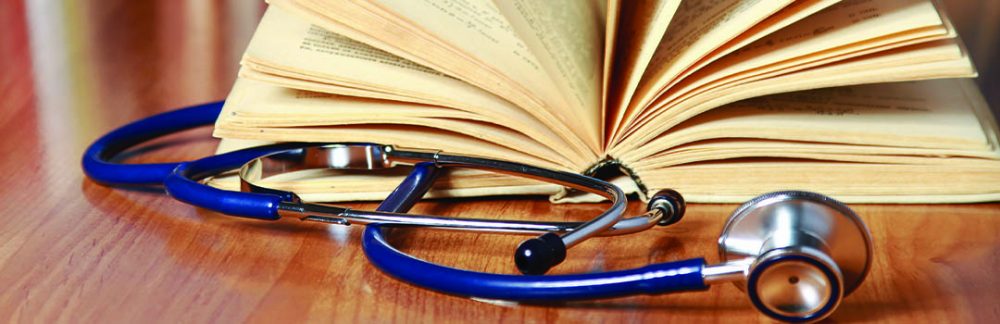
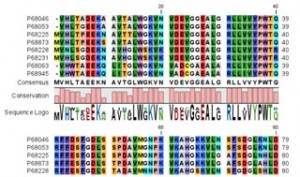
 Genomics: whole genome re-sequencing and targeted re-sequencing of genomes of any size and type, de novo assembly of an unlimited number of reads, SNP and DIP detection, identification of genomic rearrangements
Genomics: whole genome re-sequencing and targeted re-sequencing of genomes of any size and type, de novo assembly of an unlimited number of reads, SNP and DIP detection, identification of genomic rearrangements Multimedia resources for medical and patient education are becoming more widely available.
Multimedia resources for medical and patient education are becoming more widely available.  HSLS and the University’s
HSLS and the University’s  In March 2010, UPMC Shadyside was designated as a
In March 2010, UPMC Shadyside was designated as a