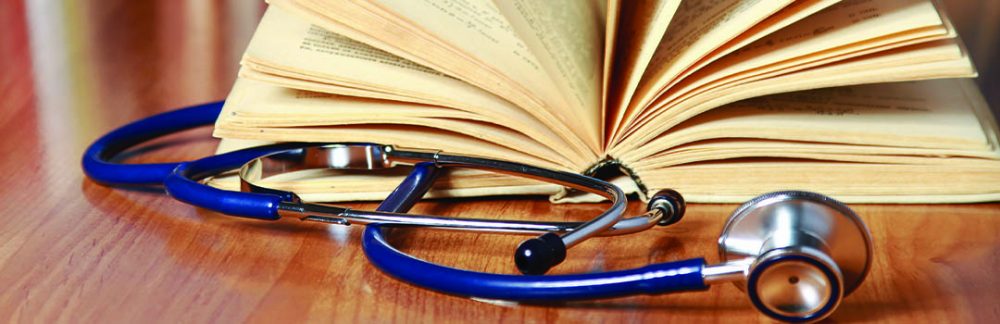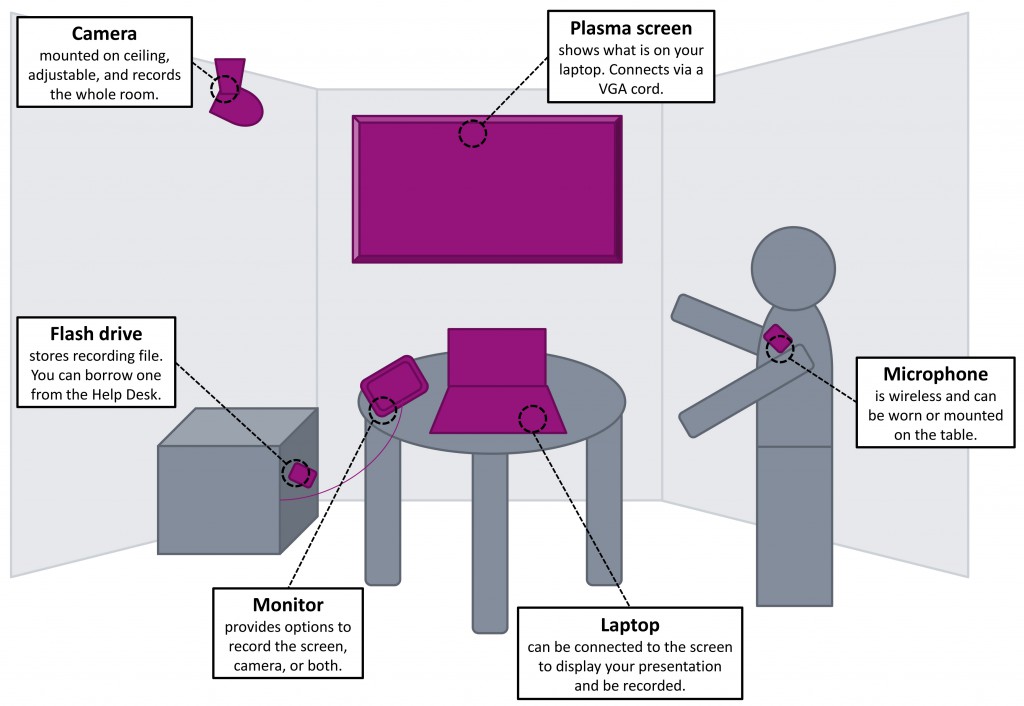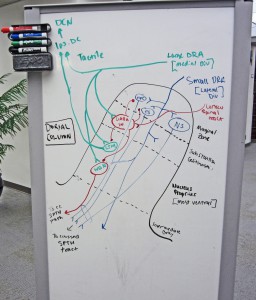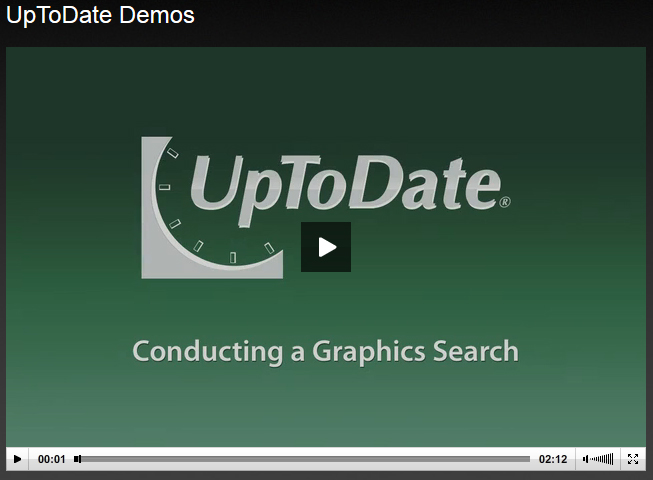Nobody attends a presentation to read bullet points! Yet some of us are guilty of creating text-heavy, bullet-laden slides resulting in the dreaded “Death by PowerPoint.” Cognitive-load research indicates we’re unable to simultaneously read and listen well, so the audience tends to read ahead while your important verbal message is left behind. What’s the solution? Tell a story. How? PechaKucha (the Japanese word for chit chat). What’s that? A dynamic presentation method limited to twenty slides, each shown for twenty seconds. Slides advance automatically as you tell your “story” in about seven minutes. No bullet points and no text—only carefully selected images that transition as you share your enthusiasm and knowledge about a topic.
Two hallmarks of a good PechaKucha talk—speaker passion and “edutainment”—are demonstrated in Eye Writer, a “story” of artistic expression made possible through assistive technology and human resilience. Many additional PechaKucha examples are available online.
PechaKucha was devised by two architects as a novel way for young designers to network and showcase their work in public.1 In the decade since the inaugural PechaKucha Night, the phenomenon has moved outside the architects’ realm and spread to 600 cities worldwide, including Pittsburgh. Two variations on PechaKucha have developed into Ignite events “for geeks,” and Lightning Talks for conference presentations.
While PechaKucha does not lend itself to every type of presentation, consider these applications to resuscitate your PowerPoint slides:
- Enliven a departmental meeting. Apply it as a novel way to persuade, make an argument, explore a question, or develop a concept.
- Chunking. This instructional design strategy is used to break topics into bite-sized pieces so the brain can more easily digest new information. For example, you can introduce a chunk of new information using PechaKucha2 to break up a long lecture.
- Capture audience attention. PechaKucha fits within the average seven to nine minute human attention span, and is likely to maintain audience engagement for that duration.
- Student assignments. Challenge students to improve their presentation skills.3 PechaKucha compels students to arrive better prepared without reading from the screen, and to produce a concise talk, all while garnering time for valuable post-presentation class discussion.
Interested in tips for creating a PechaKucha talk and where to find copyright-free images? Register for an upcoming PechaKucha Basics for Presentations HSLS FlashClass. You can sign up to receive all FlashClass Offers via e-mail, or view current FlashClass Offers.
1. “PechaKucha 20 x 20 Frequently Asked Questions,” Klein Dythan Architecture, accessed April 1, 2013, http://www.pechakucha.org/faq.
2. Klentzin JC, Paladino EB, Johnston B, and Devine C. “Pecha Kucha: Using ‘Lightning Talk’ in University Instruction,” Reference Services Review 38, no. 1 (2010):158-67, accessed April 1, 2013, http://www.emeraldinsight.com/journals.htm?articleid=1839183&show=abstract.
3. Beyer AM. “Improving Student Presentations: Pecha Kucha and Just Plain PowerPoint,” Teaching of Psychology 38, no. 2 (April 2011):122-6, accessed April 1, 2013, http://top.sagepub.com/content/38/2/122.
~ Rebecca Abromitis