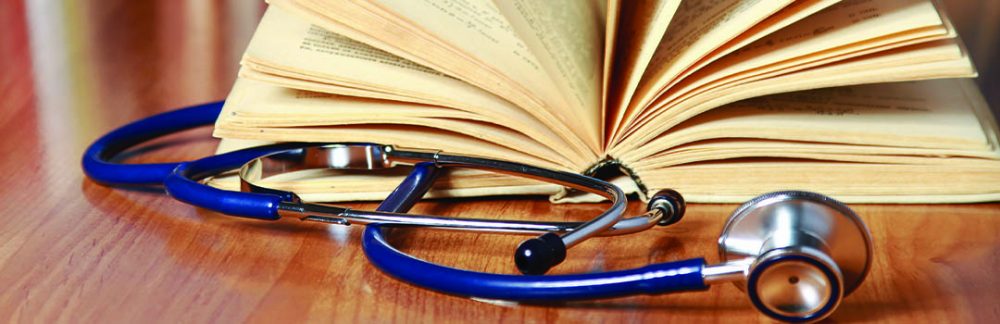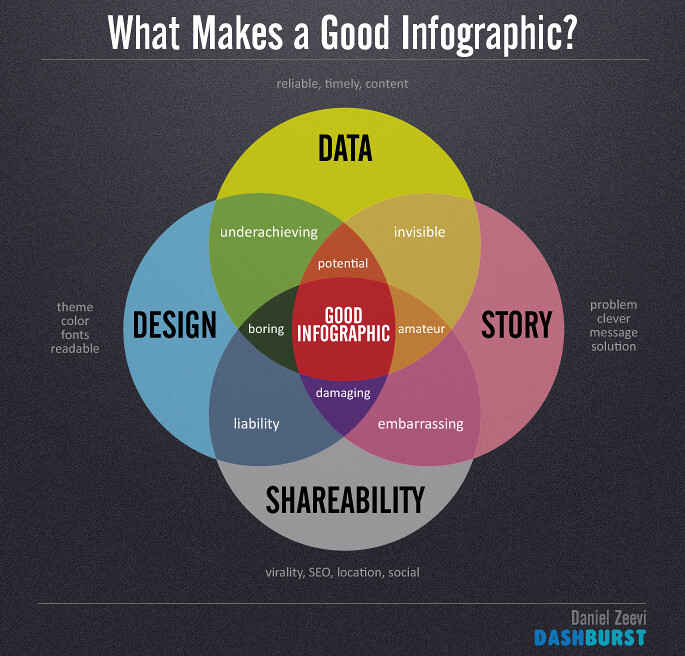HSLS offers classes on database searching, software applications such as Prezi, bibliographic management, molecular biology and genetics, and library orientations. For more information, visit the online course descriptions.
Classes are held on the first floor of Falk Library (200 Scaife Hall) in Classroom 1 and on the upper floor of the library in Classroom 2. All classes are open to faculty, staff, and students of the schools of the health sciences at the University of Pittsburgh, who will need a valid Pitt ID or e-mail account. They are also open to UPMC residents and fellows, who will need to show their UPMC IDs.
No registration is required, except where noted. Classes marked with an asterisk (*) qualify for American Medical Association Category 2 continuing education credit.
Class schedules are subject to change. Please consult the online class calendar for the most current information.
FlashClass
FlashClass is a “deal of the week” Groupon-like offer of timely and useful learning. Each week’s offer proposes one or two topics, and you’re invited to sign up to attend a one-hour class the following week. If at least three people sign up, we’ll hold the class. (We’ll notify you either way.)
HSLS CLASSES
Advanced PowerPoint for Presentations (Falk Library Classroom 2)
| Monday, January 26 |
1-2:30 p.m. |
|
EndNote Basics (Falk Library Classroom 2)
| Wednesday, January 21 |
9-11 a.m. |
|
PowerPoint for Conference Posters (Falk Library Classroom 2)
| Tuesday, January 13 |
9:30-11 a.m. |
|
Painless PubMed* (Falk Library Classroom 1)
| Tuesday, January 13 |
Noon-1 p.m. |
| Friday, January 23 |
11 a.m.-noon |
| Wednesday, January 28 |
4-5 p.m. |
MOLECULAR BIOLOGY AND GENETICS RESOURCES
Gene Regulation Resources* (Falk Library Classroom 2)
| Wednesday, January 21 |
1-4 p.m. |
CUSTOMIZED CLASSES
Customized classes can be developed for your department, course, or other group.