The HSLS Staff News section includes recent HSLS presentations, publications, staff changes, staff promotions, degrees earned, etc.
News
Barbara Epstein, HSLS director, was elected to a three-year term (2012-2015) on the Board of Directors of the Association of Academic Health Sciences Libraries (AAHSL). AAHSL membership is composed of academic health sciences libraries whose medical schools are members of the Association of American Medical Colleges.
Publications
Michelle Burda, Network and Advocacy Coordinator, NN/LM MAR, along with co-author L. Citrome1, published “A Clinician’s Best Friend: The U.S. National Library of Medicine’s Patient Resources” in The International Journal of Clinical Practice, 66(11): 1018, Nov 2012.
1New York Medical College, Valhalla, N.Y.
Jonathon Erlen, history of medicine librarian, published “Current Journal Articles on Disability History: Dissertations” in H-Disability: an H-Net Discussion Network, 137, Oct 2012; “Dissertation/Theses” in Canadian Bulletin of Medical History, 29(2):419-20, 2012; “New Dissertations” in Nursing History Review, 21:155-160, 2012; and Disability Studies: Disabilities Abstracts” in The Review of Disability Studies: An International Journal, 9(3):60-62, 2012.
Nancy Tannery, senior associate director, along with co-authors Lauren A. Maggio1, Kathy J. Davies2, Nancy Allee3, Jim Beattie4, Donna Berryman5, Dawn Littleton6, and Kerry O’Rourke7, published “Literature Searching in Medical Education: Online Tutorial Development from Idea to Creation” in Medical Reference Services Quarterly, 31(4): 372-82, Oct 2012.
1Lane Medical Library and Knowledge Management Center, Stanford University Medical Center, Stanford, Calif.
2Greenblatt Library, Georgia Health Sciences University, Augusta, Ga.
3Health Sciences Library, University of Michigan, Ann Arbor, Mich.
4Bio-Medical Library, University of Minnesota, Minneapolis, Minn.
5Health Science Libraries and Technologies, University of Rochester Medical Center, Rochester, N.Y.
6Mayo Clinic Libraries, Mayo Clinic Rochester, Rochester, Minn.
7UMDNJ-Robert Wood Johnson Library of the Health Sciences, New Brunswick, N.J.
Presentations
Barbara Folb, public health informationist and reference librarian, along with co-author Elaine Hicks1, presented a poster, “Competency-Based Information Literacy Instruction in Public Health: Library and Faculty Collaborations” at the American Public Health Association annual meeting, San Francisco, Calif., on Oct 29, 2012.
1Rudolph Matas Library of the Health Sciences, Tulane University, New Orleans, La.
Congratulations
 Congratulations to three HSLS staff member who were honored for milestone anniversaries as University of Pittsburgh employees: Philip Bittenbender (10 years), Dennis Miller (10 years), and Angie Zack (5 years). Storage Specialist Bittenbender is responsible for overseeing the operations of the HSLS offsite storage facility at Lexington Technology Park in Pittsburgh’s Point Breeze neighborhood. Miller is a library specialist and a member of Metadata Services team where he participates in bibliographical maintenance work for electronic resources as well as copy-cataloging for serials. Zack is a Web & application programmer.
Congratulations to three HSLS staff member who were honored for milestone anniversaries as University of Pittsburgh employees: Philip Bittenbender (10 years), Dennis Miller (10 years), and Angie Zack (5 years). Storage Specialist Bittenbender is responsible for overseeing the operations of the HSLS offsite storage facility at Lexington Technology Park in Pittsburgh’s Point Breeze neighborhood. Miller is a library specialist and a member of Metadata Services team where he participates in bibliographical maintenance work for electronic resources as well as copy-cataloging for serials. Zack is a Web & application programmer.
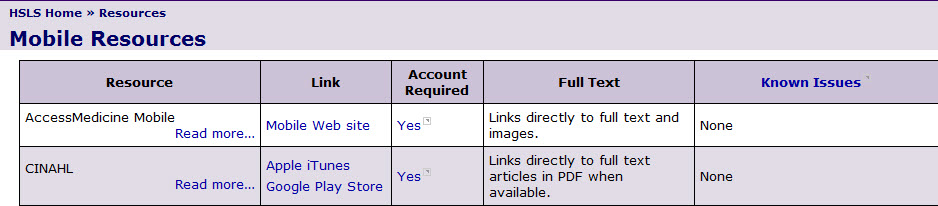

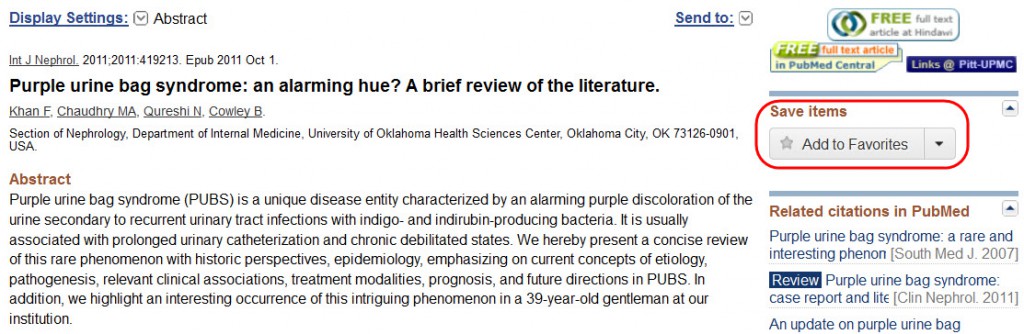

 In addition to the many exquisite rare books in the Falk Library Rare Book collection, there are a number of valuable non-literary items. As objects, they can sometimes speak to us more strongly than text, since they appeal not only to our intellect but also to our senses. Among the artifacts is the Civil War Post-Mortem Surgical Set, which was described in detail in a December 2010
In addition to the many exquisite rare books in the Falk Library Rare Book collection, there are a number of valuable non-literary items. As objects, they can sometimes speak to us more strongly than text, since they appeal not only to our intellect but also to our senses. Among the artifacts is the Civil War Post-Mortem Surgical Set, which was described in detail in a December 2010 

