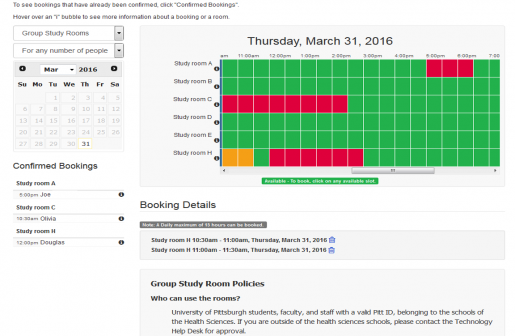The HSLS Staff News section includes recent HSLS presentations, publications, staff changes, staff promotions, degrees earned, etc.
News
The NN/LM Middle Atlantic Region (MAR) is pleased to welcome Elaina Vitale as their new Academic Coordinator. Vitale will have primary responsibility for increasing awareness of, and providing training in the use of NLM’s information resources to librarians, faculty, and staff at academic institutions, with an emphasis on community colleges and colleges/universities with programs in the health sciences, health and science education, library science, emergency management, and environmental health. She will also assist in coordinating MAR educational programs that create opportunities for information professionals to increase their skillset and support various phases of research data management.
Publications
Author names in bold are HSLS-affiliated
Research and Instruction Librarians Mary Lou Klem and Rebecca Abromitis published their case study “Undead PubMed at the University of Pittsburgh” in Marketing for Special and Academic Libraries: A Planning and Best Practices Sourcebook (pp. 112-114), P. Higgenbottom and V. Gordon, eds. Rowman & Littlefield, 2016.
Presentations
Presenter names in bold are HSLS-affiliated
Lydia Collins, consumer health coordinator, NN/LM Middle Atlantic Region, presented “Creating a Culture of Care: Health Outreach @ Your Library” at the New Jersey Library Association Annual Conference in Atlantic City, NJ, on May 17, 2016. Co-presenter was Karen Parry, manager of information services, East Brunswick Public Library, East Brunswick, NJ.
Kate Flewelling, outreach coordinator, NN/LM Middle Atlantic Region, presented “Information Resources to Support Farmworker Health” at the Pennsylvania Public Health Association and State Office of Rural Health Conference in Lancaster, PA, on April 7, 2016. Flewelling also presented “LGBT-Friendly Patient Education” at the LGBT Health Workforce Conference in New York, NY, on April 30, 2016.
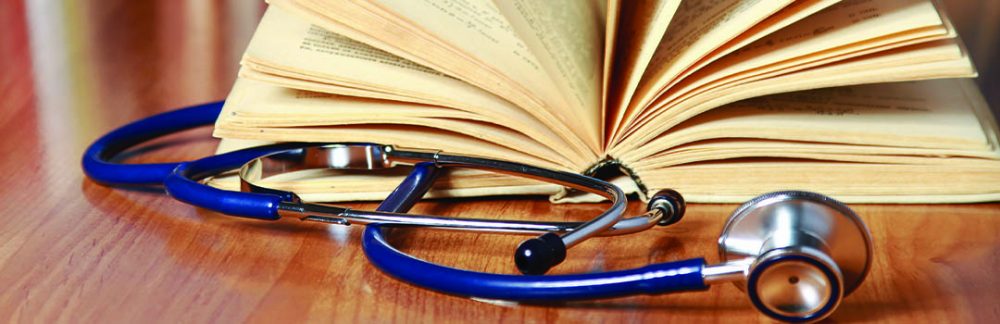
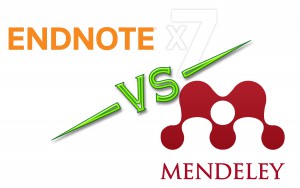 You may be wondering: Which software is best to use to organize PDFs and create bibliographies: EndNote or Mendeley? The librarians at HSLS have created an easy-to-use
You may be wondering: Which software is best to use to organize PDFs and create bibliographies: EndNote or Mendeley? The librarians at HSLS have created an easy-to-use 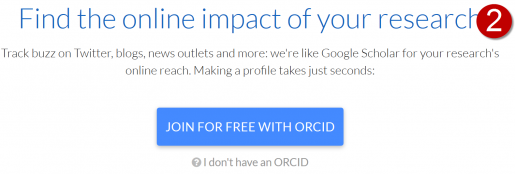
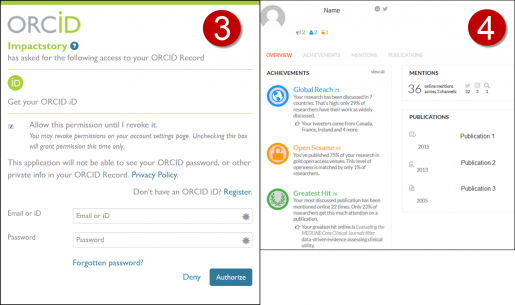
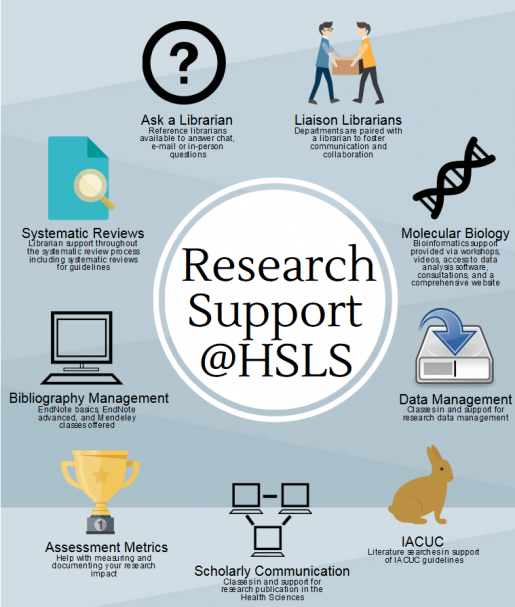 For a quick and easy way to find out what services Falk Library’s Research, Instruction & Clinical Information Services Department has to offer, visit the
For a quick and easy way to find out what services Falk Library’s Research, Instruction & Clinical Information Services Department has to offer, visit the