No need to delay producing an Author Citation Report. HSLS has the help you need in the HSLS Research Impact Guide. Using Web of Science, you can easily create an Author Citation Report, including calculation of an author’s h-index.
To get started, go to the Research Impact: Impact Metrics Guide on the HSLS Web site. From there, the automatic Guide on the Side tutorial leads you through the process of creating an Author Citation Report in Web of Science. Simply click on the Guide on the Side link or the image on the right side of the page. Next, click on Start tutorial at the bottom of the box to open the Guide on the Side. Then follow the simple directions and the “next” arrows.
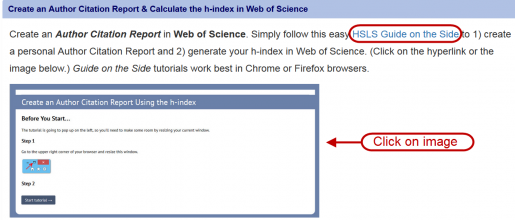
Use your cursor to resize the main window on the right to make room for the Guide on the Side tutorial box on the left. You want to view them simultaneously to work through the tutorial.
The Guide on the Side will lead you step-by step through Web of Science to produce a citation report with options for saving or printing your customized citation report.
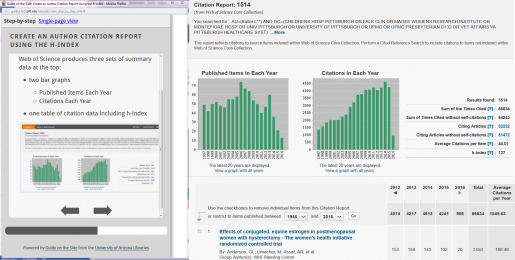
For more information, contact Andrea Ketchum, research & instructional librarian and scholarly communication liaison, at ketchum@pitt.edu, or Rose Turner, research & instructional librarian, at rlt@pitt.edu.
~Andrea Ketchum