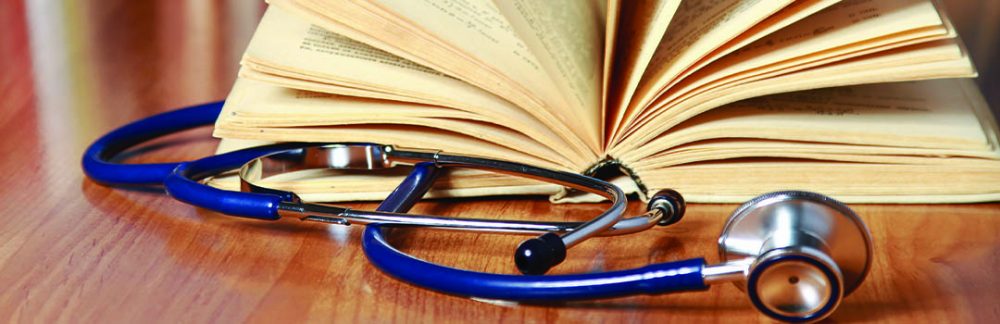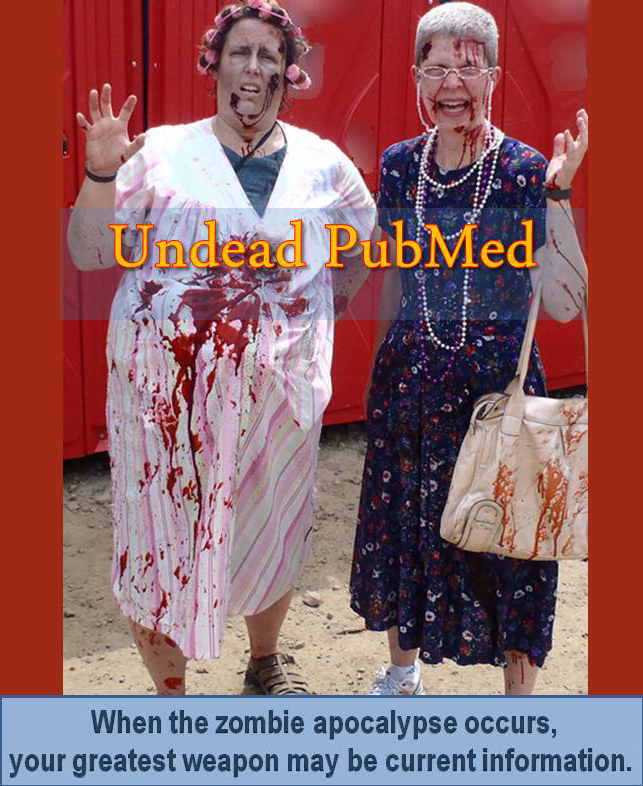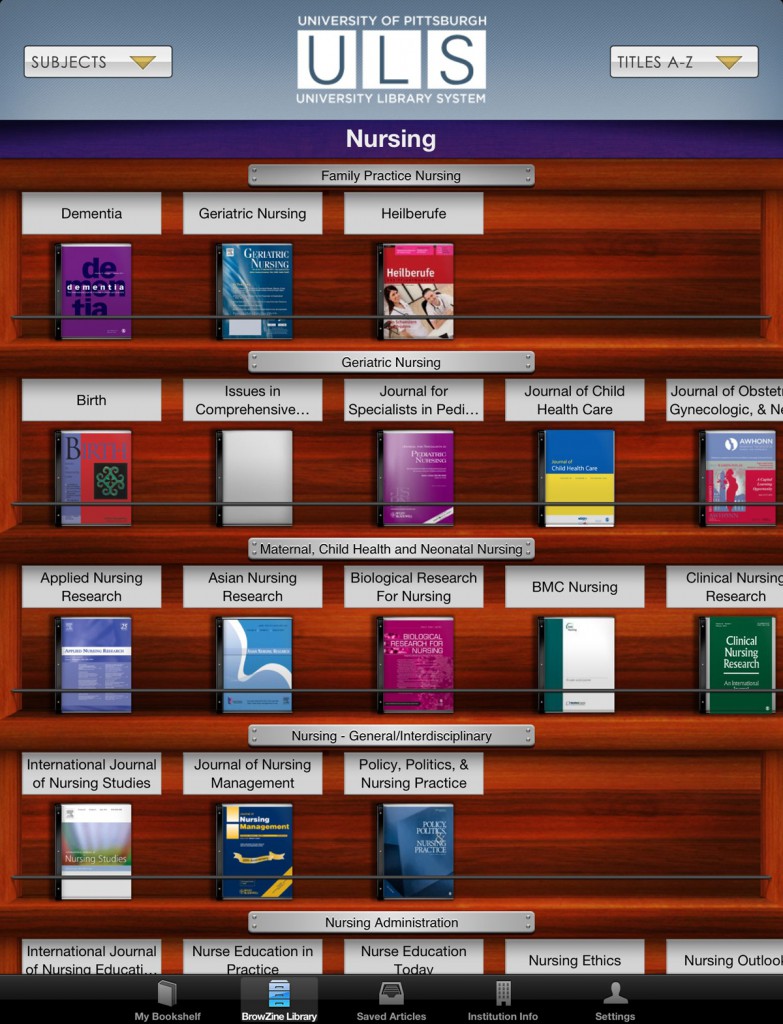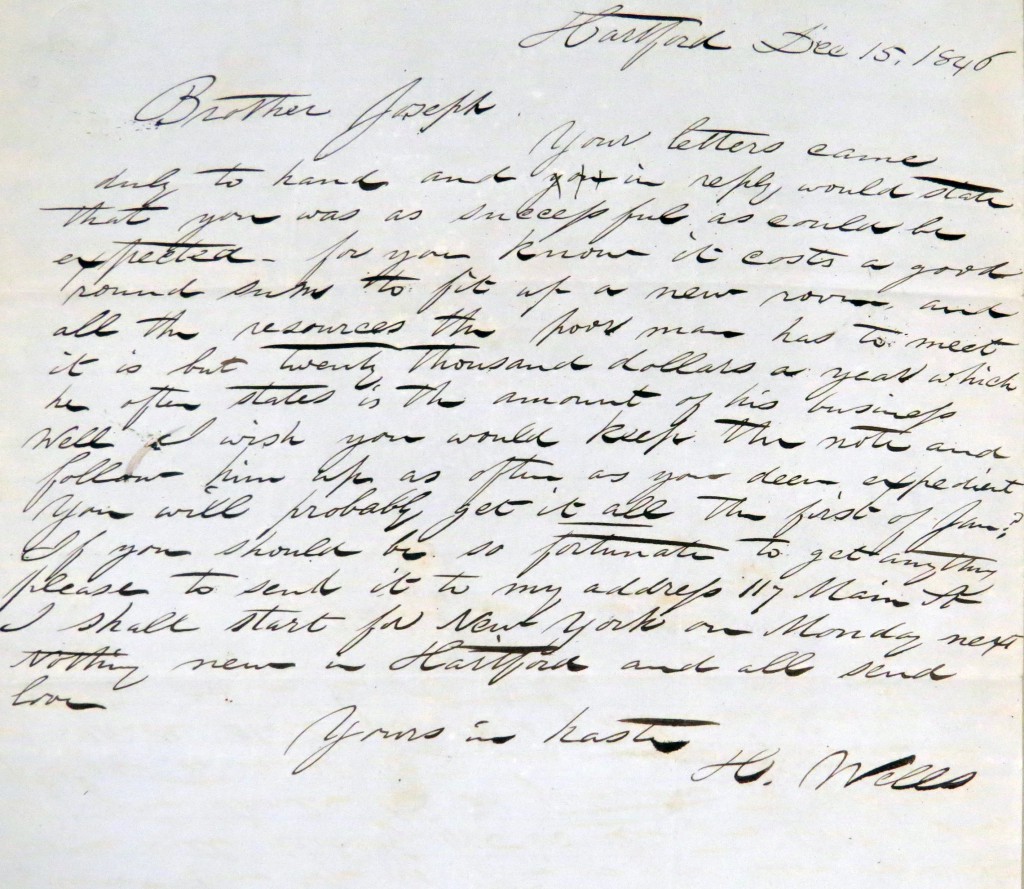HSLS is pleased to announce the availability of the UpToDate Mobile App. The app is available to Pitt and UPMC users through the HSLS subscription to the full UpToDate site. UpToDate provides evidence-based, peer-reviewed medical information. The continuously updated content is written by more than 5,100 authors, all of whom are practicing physicians and specialists within the subject area they author.
Compatible Devices
The app is free to download and is available for the iPhone/iPod touch/iPad from the iTunes App Store, Android devices from the Google Play Store, and Windows 8 phones and tablets from the Windows Store.
All mobile devices must support HTML, cookies, and JavaScript. Specifications for each device include:
iPhone/iPod touch/iPad:
- iPhone 3G or better (or equivalent iPod touch) that is running iOS 5 or better
- Any iPad running iOS 5 or better
Android devices:
- Android devices running Android OS version 2.2 or higher
- The device must have at least 50 MB of free phone memory
- SD card installation is supported
Windows 8 Tablets:
- Any Windows 8 tablet
- The device must have at least 50 MB of free memory
Windows Phone 8:
- Any Windows Phone 8 smartphone
- The device must have at least 50 MB of free memory
Getting Started
To access the mobile app, begin by creating an UpToDate personal account.
- From any onsite Pitt or UPMC computer, direct your browser to the HSLS homepage.
- In the “Quick Links” box on the right side of the screen, click on UpToDate.
- On the UpToDate homepage, click on the red Log in/Register button in the upper right corner of the screen.
- Complete the registration form (leave the NPI Number box blank if you don’t have one or don’t know it).
- Once you have downloaded the app, you’ll be asked to log in with your personal account information. After that, you should not be asked to do that again (unless you choose to log out of the app).
Access requires Wi-Fi or 3G (or better). The app can be downloaded for use on two devices.
Account Expiration
In order to maintain uninterrupted service, you must verify your Pitt or UPMC affiliation every 30 days by logging into UpToDate from an onsite Pitt or UPMC computer or on a mobile device connected to the Pitt or UPMC Wi-Fi. An in-application and e-mail message will remind you to do this. If you don’t, your mobile access will be suspended until you do. You can also check your expiration date by clicking on the Home icon in the app, and then clicking on Account Info.
Features
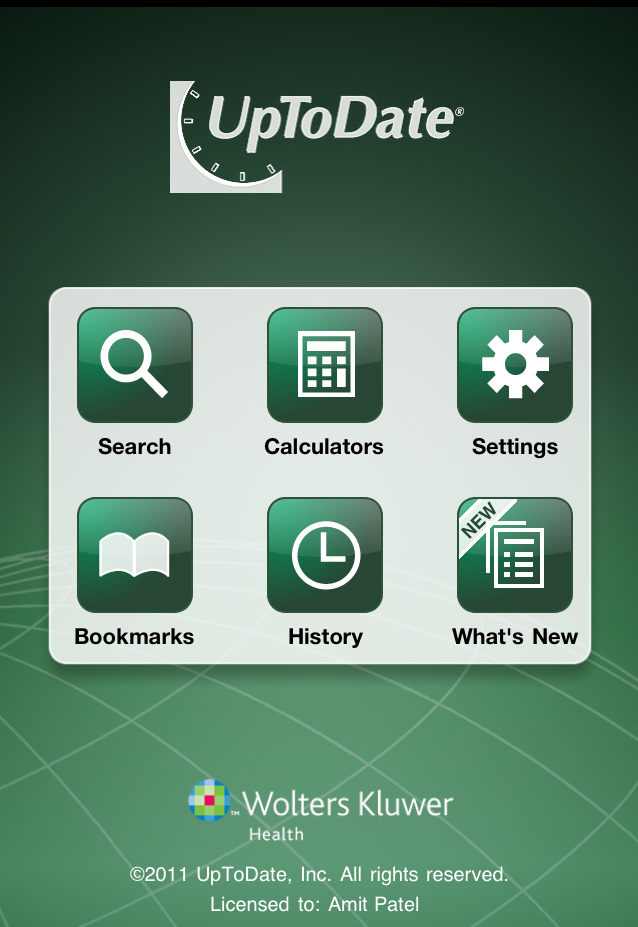 The Search feature is the meat of the UpToDate Mobile App and allows you to search by topic, including diseases, drugs, or procedures. You can limit search results to “All search results,” “Prioritize adult topics,” “Prioritize pediatric topics,” and “Prioritize patient topics.” The Outline feature allows you to quickly navigate to a particular section of a topic.
The Search feature is the meat of the UpToDate Mobile App and allows you to search by topic, including diseases, drugs, or procedures. You can limit search results to “All search results,” “Prioritize adult topics,” “Prioritize pediatric topics,” and “Prioritize patient topics.” The Outline feature allows you to quickly navigate to a particular section of a topic.
The UpToDate Mobile App also includes mobile-optimized Medical Calculators as well as the “What’s New” feature that provides you with important new information added in recent weeks.
Other key features of the UpToDate Mobile App include:
- Ability to earn CME/CE/CPD credit
- Personal account tracks CME/CE/CPD credits earned while searching UpToDate
- Create Bookmarks and quickly review your search History
- Print or e-mail topics and graphics
- While there is no full-text article access, the app does include embedded references that lead to PubMed MEDLINE abstract displays of articles
For more information about the UpToDate Mobile App and other mobile friendly versions of HSLS resources, such as Micromedex or AccessMedicine, direct your browser to the HSLS Mobile Resources Web site. You can also contact the HSLS Main Desk at 412-648-8866 or Ask a Librarian.
~ Jill Foust