Do you need to improve your presentation skills? Falk Library’s Group Study Room E is now equipped with the latest technology to help you practice your presentations. The new media console allows you to videotape yourself giving a presentation as well as record your onscreen presentation from your laptop. Saving the video files to a flash drive allows you to take your video presentation with you for review.
The following diagram of Group Study Room E provides an overview of the room setup and recording options:
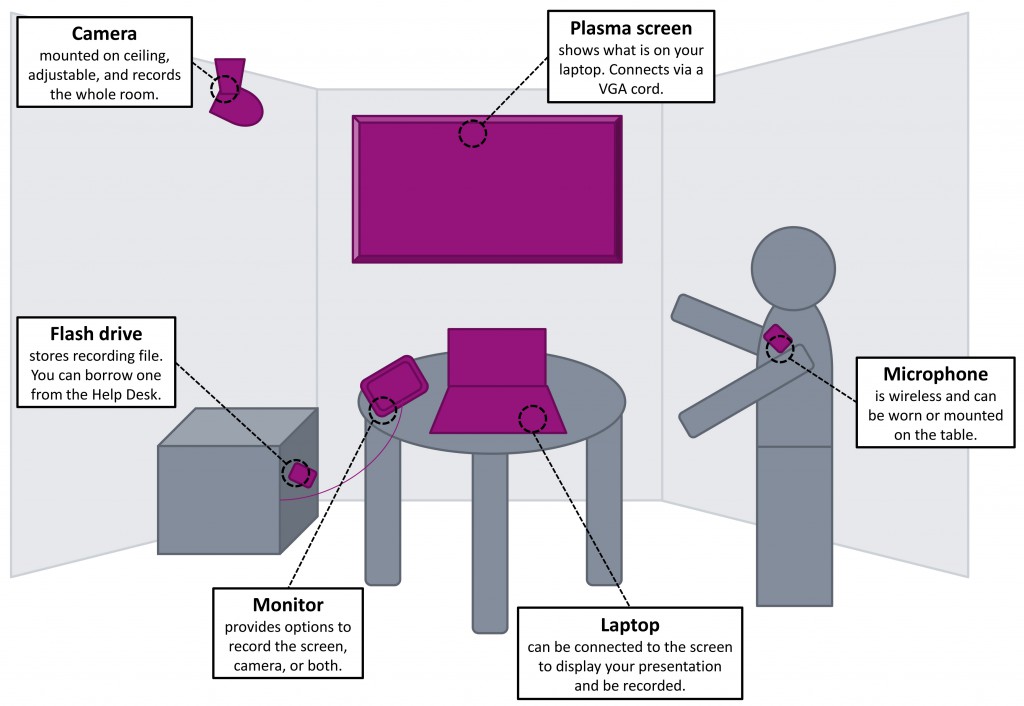 Group Study Room E can be reserved for video recording purposes up to three days in advance. Advance registrations must be made in person at the Technology Help Desk or by calling 412-648-9109. At 10 a.m. on the current day, the room can be reserved online or in person on a first-come, first-served basis. Individuals or groups of up to four people can book Group Study Room E for up to four hours.
Group Study Room E can be reserved for video recording purposes up to three days in advance. Advance registrations must be made in person at the Technology Help Desk or by calling 412-648-9109. At 10 a.m. on the current day, the room can be reserved online or in person on a first-come, first-served basis. Individuals or groups of up to four people can book Group Study Room E for up to four hours.
Before using the room, you must first go to the Technology Help Desk to check out the room key and wireless microphones. Laptops and high-capacity flash drives are also available for check out. A valid Pitt ID is required in order to borrow these items. For more information, please review the Group Study Room policies.
The video system is designed to be user-friendly and easy to follow. You have the option to record just the camera or the laptop, a split-screen of both the camera and laptop, or a picture-in-picture with the camera in the corner. Video files are saved in .ts format to a flash drive and can be played using VLC player. Please see the step-by-step instructions in the room to guide you through the recording options.
For additional assistance, please contact the Technology Help Desk.
~ Julia Jankovic