After you’ve identified a journal citation, locating the full text of a journal article can be confusing. The most efficient route to the full-text of a journal article often depends upon the starting point. Two common starting points are described below with explanations on how to get from those points to the desired article.
Starting Point #1: from the PubMed Abstract, Abstract Plus, or Citation display screens
Click the Links@Pitt-UPMC button near the article citation. You may also see full-text links from journal publishers. But these links may or may not lead to full text and frequently request payment for access.
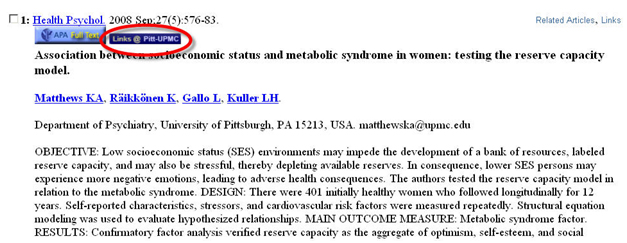
A new Web page will open that displays the article citation. Directly below the citation information you will see one of two options. One option allows you to access the full-text article by clicking on the name of the journal publisher.
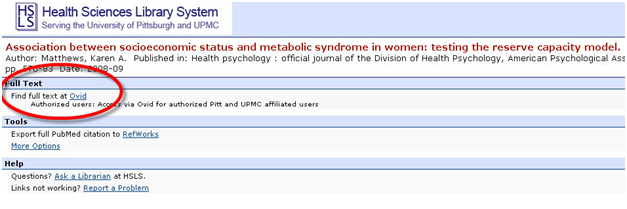
Alternatively, you may be given a link to PITTCat for the Health Sciences, the online catalog for HSLS and other University of Pittsburgh libraries.
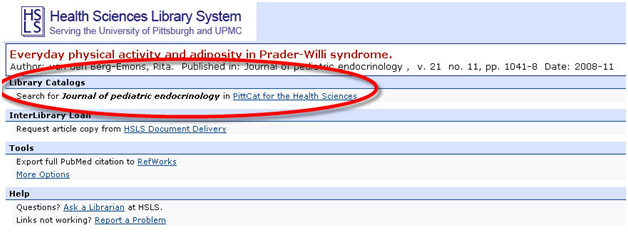
Clicking the PITTCat link launches a journal title search in PITTCat. Within the PITTCat search results, click on the full title link for the journal to access the electronic version or to find information about the location of the print version. If Pitt libraries do not subscribe to the journal, you will receive the message “PITTCat found no records that matched your search.”
Starting Point #2: List of citations but not in a database such as PubMed
Go directly to PITTCat for the Health Sciences. You have two options for searching PITTCat.
One option is to go to the HSLS home page and enter the journal title in the Pitt Resources Quick Search box.
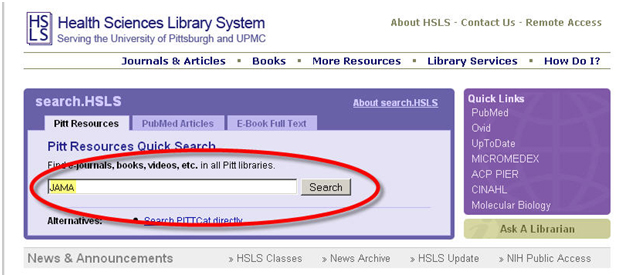
This runs a keyword search in PITTCat. Electronic resources available from HSLS will be listed in a highlighted box at the top of your search results, and will include links to the fulltext. Other search results (for University Library System resources or HSLS print resources) will appear further down in your search results and contain links to the PITTCat record.
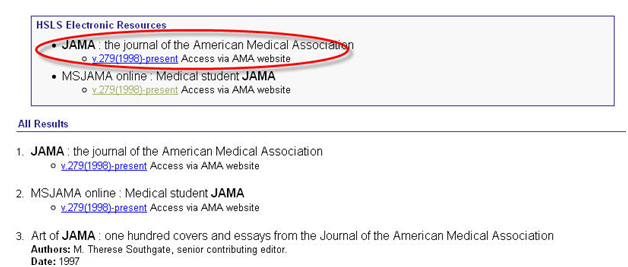
Alternatively, you can search for the journal title using PITTCat’s traditional search interface. On the HSLS home page, click on the Search PITTCat directly link.
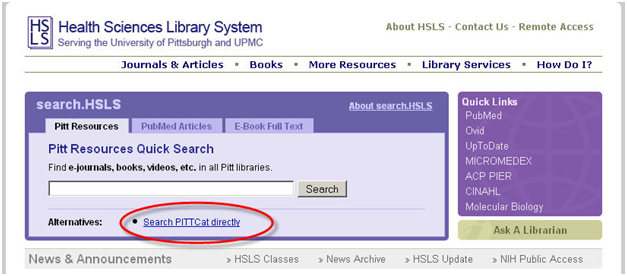
In the traditional PITTCat search interface:
In the box Search Term(s), enter the journal title.
In the box Search Type, select Journal Title Begins with.
Click on the Search button.
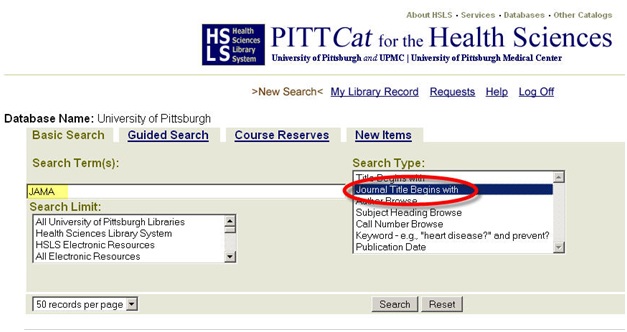
Within the PITTCat search results, click on the full title link for the journal to access the electronic version or to find information about the location of the print version. If Pitt libraries do not subscribe to the journal, you will receive the message “PITTCat found no records that matched your search.”
If your search of PITTCat indicates that a journal is not available from any Pitt library, you can use the HSLS Document Delivery service to request a copy of the desired article.
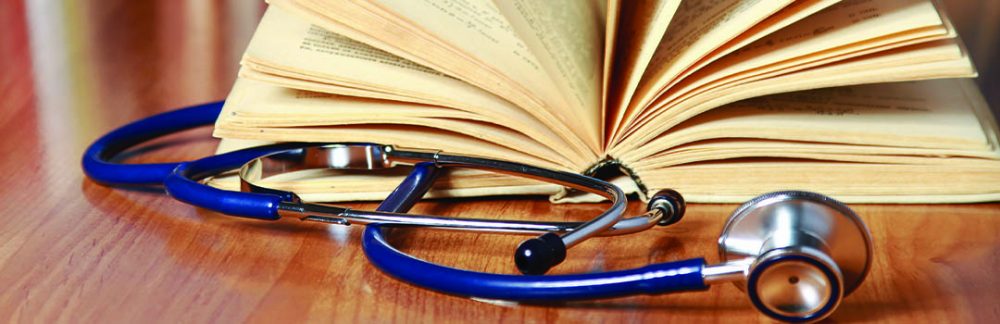
 Because two heads are better than one, Falk Library offers four group study rooms—spaces to communicate and learn while still maintaining the library’s quiet atmosphere. The rooms may be reserved for up to 4 hours, and accommodate 2 to 8 people. Each group study room contains a table, chairs, a laptop (upon request), and a plasma display monitor.
Because two heads are better than one, Falk Library offers four group study rooms—spaces to communicate and learn while still maintaining the library’s quiet atmosphere. The rooms may be reserved for up to 4 hours, and accommodate 2 to 8 people. Each group study room contains a table, chairs, a laptop (upon request), and a plasma display monitor.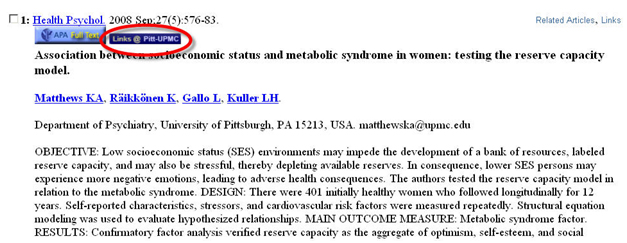
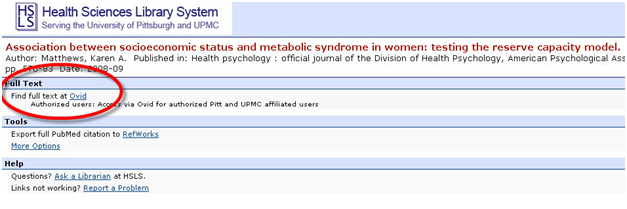
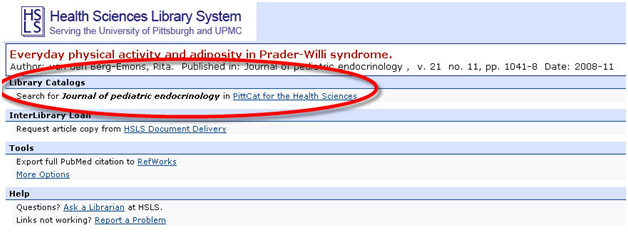
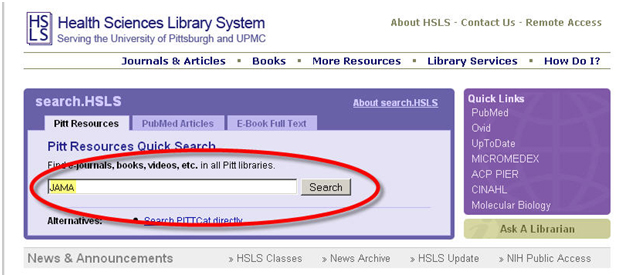
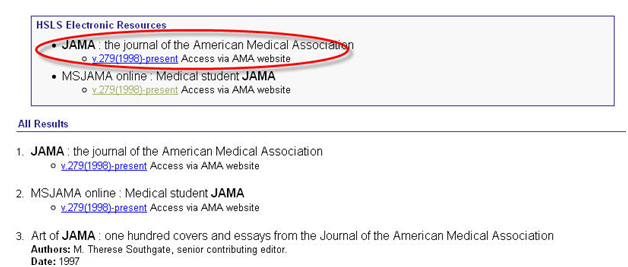
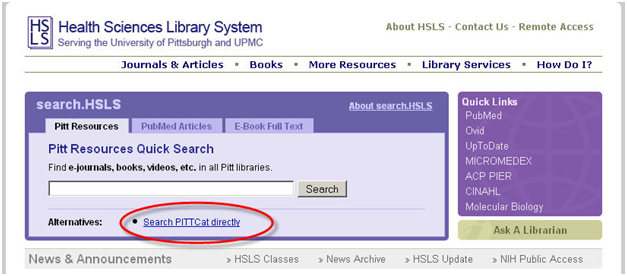
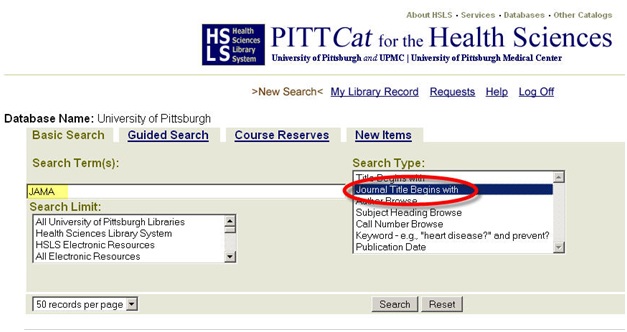
 The Computer & Media Center (CMC), located on the second floor of Falk Library, is open to health sciences faculty, students, and staff. Technology available at the CMC includes scanners, DVD burners, and Windows XP computers equipped with software for word processing, spreadsheets, statistics, graphics, video editing, and database management.
The Computer & Media Center (CMC), located on the second floor of Falk Library, is open to health sciences faculty, students, and staff. Technology available at the CMC includes scanners, DVD burners, and Windows XP computers equipped with software for word processing, spreadsheets, statistics, graphics, video editing, and database management.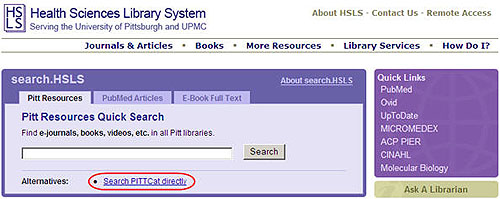
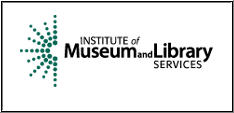 HSLS and the University of Pittsburgh’s School of Information Sciences (the iSchool) have been awarded a grant from the Institute of Museum and Library Services (IMLS). The three-year grant, for $991,311, will support the development of a Post Master’s Degree Certificate of Advanced Studies in Health Sciences Librarianship, managed jointly by the iSchool and HSLS. The program will offer specialized preparation for professional positions in health sciences libraries. iHealth@Pitt will include online coursework, an applied research project, mentoring experiences, and attendance at a national conference. The grant from IMLS will support the costs of curriculum development and evaluation, online course delivery infrastructure, and student recruitment. In addition, the grant will provide tuition scholarships for 27 students throughout the United States. Students will be enrolled in iHealth@Pitt beginning in May 2010.
HSLS and the University of Pittsburgh’s School of Information Sciences (the iSchool) have been awarded a grant from the Institute of Museum and Library Services (IMLS). The three-year grant, for $991,311, will support the development of a Post Master’s Degree Certificate of Advanced Studies in Health Sciences Librarianship, managed jointly by the iSchool and HSLS. The program will offer specialized preparation for professional positions in health sciences libraries. iHealth@Pitt will include online coursework, an applied research project, mentoring experiences, and attendance at a national conference. The grant from IMLS will support the costs of curriculum development and evaluation, online course delivery infrastructure, and student recruitment. In addition, the grant will provide tuition scholarships for 27 students throughout the United States. Students will be enrolled in iHealth@Pitt beginning in May 2010.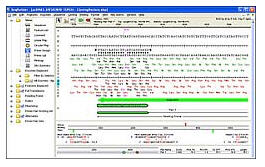 Lasergene is comprehensive software for DNA and protein sequence analysis, contig assembly, and sequence project management. It is compatible with Windows Vista and XP as well as Mac OS X 10.5 and 10.4. The software consists of an integrated suite of seven modules:
Lasergene is comprehensive software for DNA and protein sequence analysis, contig assembly, and sequence project management. It is compatible with Windows Vista and XP as well as Mac OS X 10.5 and 10.4. The software consists of an integrated suite of seven modules: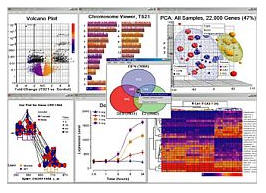

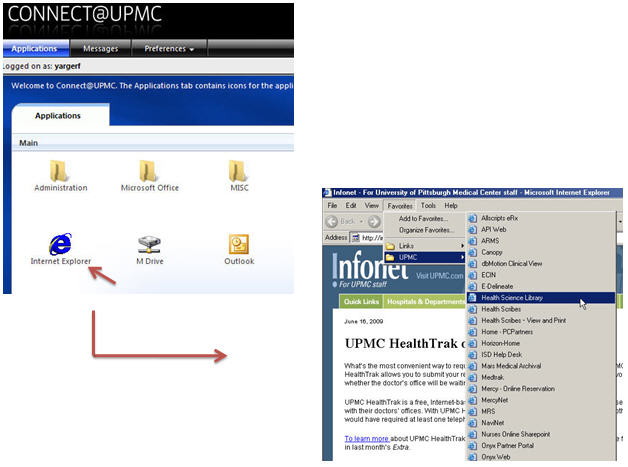
 Evidence-based practice (EBP) is a systematic approach to health care where providers, including nurses, apply the best available evidence from scientific studies to make clinical decisions and promote patient safety.
Evidence-based practice (EBP) is a systematic approach to health care where providers, including nurses, apply the best available evidence from scientific studies to make clinical decisions and promote patient safety.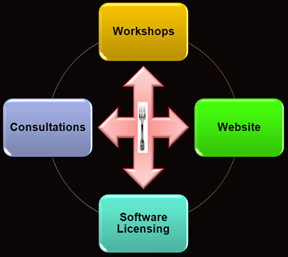 In early spring 2009, the HSLS Molecular Biology Information Service (MBIS) conducted an online survey as part of a larger project assessing the overall services of MBIS. The intent was to gather feedback in order to create new workshops, identify new bioinformatics tools to license, update our Web site, promote our services, and strengthen the relationship with our users.
In early spring 2009, the HSLS Molecular Biology Information Service (MBIS) conducted an online survey as part of a larger project assessing the overall services of MBIS. The intent was to gather feedback in order to create new workshops, identify new bioinformatics tools to license, update our Web site, promote our services, and strengthen the relationship with our users.