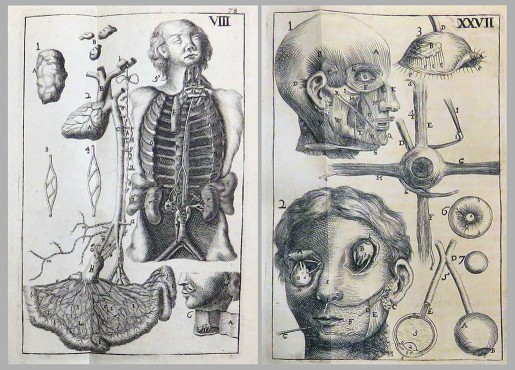As the fall semester approaches, it’s time for a refresher on some of our most frequently asked questions about using the library.
1. Can I access Wi-Fi in Falk Library?
Yes, there is wireless connectivity throughout the library. In order to use the Wireless PittNet, you must have a valid University of Pittsburgh Computer Account and install the University provided wireless security software on your laptop.
2. Where can I find databases, such as PubMed and UpToDate, and other electronic resources such as e-books and e-journals?
Go to the HSLS Web site at http://www.hsls.pitt.edu. Frequently accessed databases are located in the Quick Links box on the right side of the home page. An alphabetic list of all databases is available at http://www.hsls.pitt.edu/resources/databases. E-journals are listed alphabetically and by subject at http://www.hsls.pitt.edu/resources/journals/e-journals and e-books are listed by subject at http://www.hsls.pitt.edu/resources/books/ebooks.
3. How do I access electronic resources from home?
If you have a Pitt Computer Account, use EZproxy. If you are affiliated with UPMC, use UPMC Access.
4. How can I print at Falk Library?
From any Pitt computer or Falk Library circulating laptop, select the Pitt Self-Service printer. On your personal laptop, download the Pitt Printing Client. At Falk Library, bring your Pitt ID to the upper floor to release your printouts from the print station.
5. Do you have MacBooks, headphones, or phone charging cords to check out?
Yes, the Technology Help Desk circulates all of those items, plus more! Most technology equipment can be checked out for 4 hours and renewed online. Items can leave the library but must be returned before closing.
6. How do I know if you have an e-book, e-journal, or a print book or journal?
Use PITTCat, the library’s online catalog, or the Pitt Resources Quick Search box. You can find e-books, e-journals, print books and journals, and other types of materials. You WILL NOT find articles in PITTCat or Pitt Resources Quick Search.
7. What can I do if you don’t have a journal or book that I need?
The HSLS Document Delivery Service provides copies of journal articles, book chapters, and can order other items such as books. The service is available to faculty, students, and staff of the University of Pittsburgh schools of the health sciences, as well as UPMC residents and fellows.
8. Where is there a quiet place to study?
The quietest place to study in the library is the “fishbowl.” Once you enter the library, make a right and continue to the area enclosed in glass.
9. Are there group study rooms available?
There are eight group study rooms. You can check the online Group Study Room schedule for availability. Requests for group study rooms can be made online three days in advance.
We hope that this answers some of your basic questions. If you have any other questions, please feel free to drop by or call the Main Desk at 412-648-8866 or the Technology Help Desk at 412-648-9109. The Main Desk is located inside the entrance to the library and the Technology Help Desk is located on the upper floor of the library. You can also Ask a Librarian via e-mail.
~Rose Turner
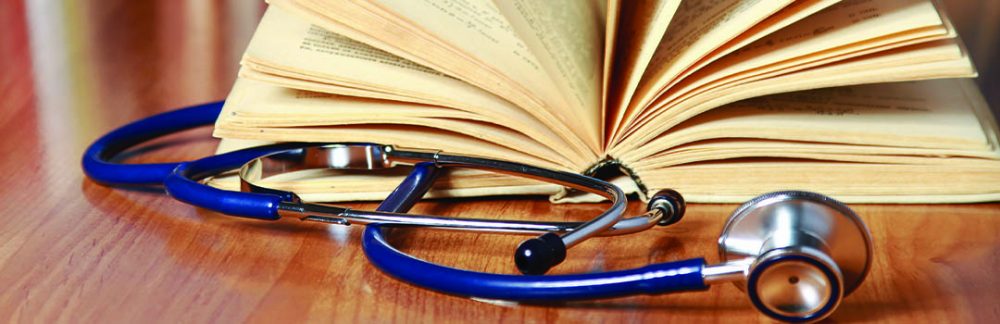


 HSLS provides access to hundreds of medical e-books through ClinicalKey. In order to print a book chapter or access the PDF version of a book chapter in ClinicalKey, you must first create a Personal Account and log in. To do this, go to the
HSLS provides access to hundreds of medical e-books through ClinicalKey. In order to print a book chapter or access the PDF version of a book chapter in ClinicalKey, you must first create a Personal Account and log in. To do this, go to the