As a part of HSLS’s commitment to fostering an inclusive library environment, we are pleased to introduce Falk Library’s new PEARL Reading Camera equipped with OpenBook scanning software. The PEARL Reading Camera helps blind and partially sighted users access printed materials. When a book or document is placed in the camera’s field of view, the PEARL Reading Camera will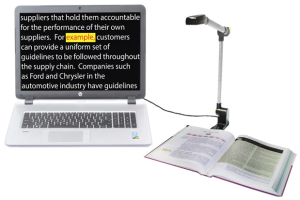 automatically recognize and capture the page and convert the scan into an accessible electronic file using optical character recognition. Once this digital file is generated, the user can continue to scan and add additional pages to the file, reformat or edit the text, and/or have the file read aloud via a screen reader.
automatically recognize and capture the page and convert the scan into an accessible electronic file using optical character recognition. Once this digital file is generated, the user can continue to scan and add additional pages to the file, reformat or edit the text, and/or have the file read aloud via a screen reader.
In addition to the capabilities described above, the PEARL Reading Camera with OpenBook also includes the features below:
- Ability to scan up to 20 pages per minute
- Motion sensor that will automatically capture a new scan whenever you turn the page of a book
- Maintenance of pagination and individual columns of text
- Option to use as a live magnifier on the PC to assist in filling out forms
- Tools to customize the font style, size, character spacing, and color of the scanned text
- Options to use masking or word highlighting to help you follow the scanned text as it is read via a screen reader
- Tools to add editable comments and highlights to the scanned text
- Ability to export the scanned file to Microsoft Word or Notepad
The PEARL Reading Camera is available at an accessible self-service computer station on the library’s upper floor. Library attendants at the Main Desk and Technology Help Desk can help you get started with the equipment, and user manuals are saved to the computer’s desktop for self-guided learning.
Another recent addition to HSLS’s assistive technologies is a Focus 14 Blue Braille Display, which can be borrowed from the Technology Help Desk with a valid Pitt ID. For a complete list of Falk Library’s accessible computer technology, or to request new accessibility software or equipment, please visit HSLS’s Accessible Technology webpage. Questions about the PEARL Reading Camera, Focus 14 Blue Braille Display, or other accessibility equipment can be directed to the HSLS Technology Help Desk.
~Julia Reese