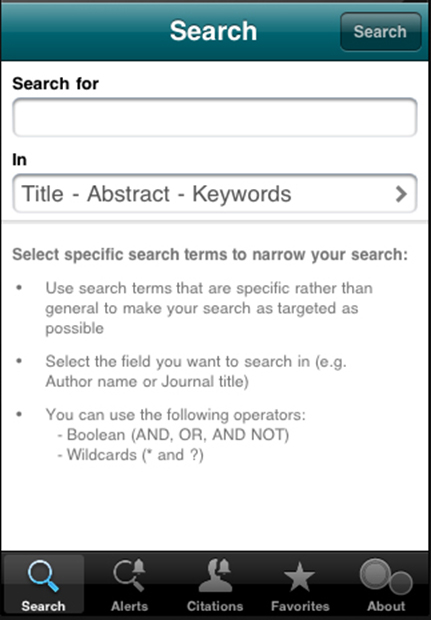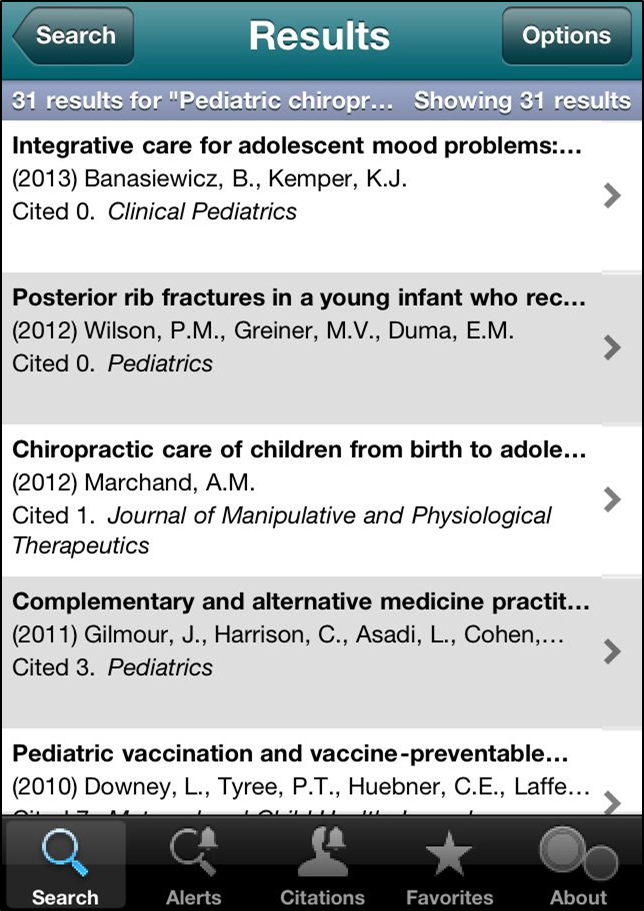The SciVerse Scopus Alerts app provides a streamlined interface to locate and share article citations, create alerts, and make notes about articles of interest.
Compatible Devices
The SciVerse Scopus Alerts app is free to download and is available for the iPhone/iPad from the iTunes App Store (iOS 3.0 or later required) and for Android devices from Google Play (Android 1.6 or later required).
Getting Started
A 30-day free trial is available without an account.
To create an account:
- Direct your browser to Scopus.
- On the Scopus home page, click on Register in the upper right corner. Note: your University of Pittsburgh e-mail should be used when registering.
- Once you have created your account, click on Institutional Subscriber Sign In when prompted by the app.
App Features
Use the SciVerse Scopus Alerts app to:
- Search across thousands of scholarly journals from more than 5,000 international publishers.
- Save important articles in one place for easy look-up.
- Set up and review e-mail alerts for your favorite searches.
- Set up e-mail alerts for when a particular article is cited by another author.
- Share article links through e-mail or Twitter.
Limitations
The full-text of articles is not available through this app, only links to citations. Citations can be e-mailed and the full-text retrieved later. It should also be noted that although the app and desktop version of Scopus use the same login/password, information saved in one is not accessible in the other.
For more information about the SciVerse Scopus Alerts app and other mobile friendly versions of HSLS resources, such as STAT!Ref and AccessMedicine, direct your browser to the HSLS Mobile Resources Web site.
Parts of this article were reprinted from the SciVerse Scopus Alerts iTunes Preview.
~ Melissa Ratajeski