PubMed, the freely accessible online database of over 19 million biomedical journal citations and abstracts, has a new look! The new home page is more streamlined, though the search functionality basically remains the same. While the majority of features were transitioned to the new interface, many were relocated or combined to improve usability.
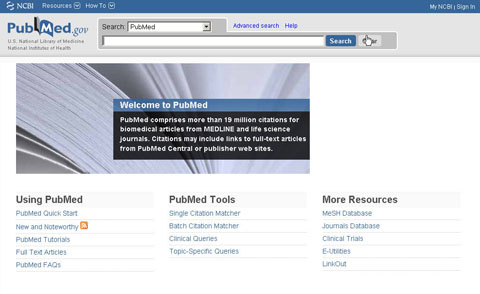
Interface changes include:
- The Go button is now the Search button.
- Popular tools previously found on the PubMed home page sidebar, such as Single Citation Matcher and Clinical Queries can now be found under PubMed Tools.
- The Limits, History, and Details tabs have been moved to the Advanced search screen.
- The Display Settings menu replaces the Display, Show and Sort By menus.
- The maximum number of citations that can be printed, saved, or e-mailed is now 200.
- The Advanced search page was modified to improve user friendliness.
- The footer includes links to many NCBI resources.
PubMed is produced by the National Center for Biotechnology Information (NCBI) at the U.S. National Library of Medicine (NLM), a part of the National Institutes of Health.
To access PubMed, go the HSLS home page and click on PubMed in the Quick Links box. It is always preferable to access PubMed from the HSLS home page instead of entering the URL directly, because it will be easier to link to HSLS’ full-text licensed articles.
For help using PubMed, contact an HSLS reference desk, your Liaison Librarian, or Ask A Librarian.
Parts of this article were reprinted from the NLM Technical Bulletin.
~ Jill Foust