When you need several articles fast, and are not concerned with identifying every article on a topic, the following tools and techniques are just what the doctor ordered! “Quick Searching Tools & Techniques, Part 1”appeared in the HSLS Update, October 2009.
1. Try OvidSP’s Basic Search mode. The name “Basic Search” is misleading since it employs advanced search algorithms and natural language processing. You can enter into the Basic Search box a group of keywords, a specific question, or even a phrase or sentence. OvidSP Basic Search validates your concepts and can expand your inquiry to include synonyms, word variations, and even acronyms. It then returns the results in a starred relevancy rank score. Test drive OvidSP Basic Search with the phrase: LMWH in the management of thrombosis in advanced cancer. For more examples, read “Best Practices in OvidSP’s Basic Search.”
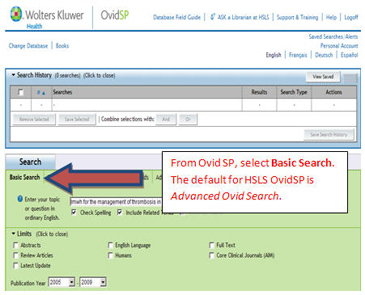
Results are displayed in starred relevancy rank score.
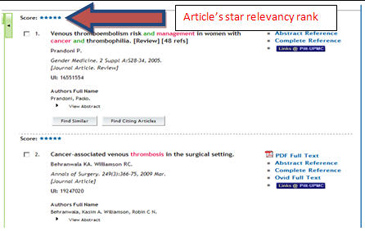
2. EBSCOHost’s SmartText searching in CINAHL is the quick article prescription for the busy nurse or nursing student! Just enter your topic in a phrase, sentence, or keywords. Enter as much text for your search as you want—a phrase, a sentence, a paragraph, an abstract, or even entire pages, up to 5,000 characters including spaces. SmartText is your virtual librarian, using natural language processing and sorting results by relevancy. Test drive SmartText searching with the phrase: nursing management of chest drains. For more information on EBSCHOHost’s SmartText Searching, read “Search Modes.”
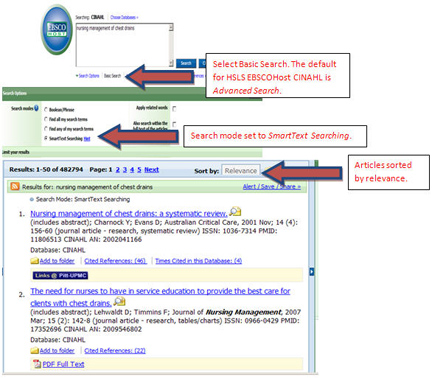
For help with these search tips and techniques, contact your Liaison Librarian or Ask A Librarian.
~ Charles Wessel