 An ORCID iD is your lifetime author identifier that connects all aspects of your research career, no matter how often or where you move, or if your name changes for any reason. Database searchers worldwide will find your complete body of work, connecting you to potential co-authors, new opportunities, award nominations, or speaking invitations. Once your ORCID iD is registered, use Scopus to perform an author search and export all your publications to your ORCID account using these instructions. This will also connect the two systems for automatic updates.
An ORCID iD is your lifetime author identifier that connects all aspects of your research career, no matter how often or where you move, or if your name changes for any reason. Database searchers worldwide will find your complete body of work, connecting you to potential co-authors, new opportunities, award nominations, or speaking invitations. Once your ORCID iD is registered, use Scopus to perform an author search and export all your publications to your ORCID account using these instructions. This will also connect the two systems for automatic updates.
ORCID’s coordination of all your associated works makes it easier to analyze the immediate impact of your ‘science communication’ with society. Altmetrics cover both academic and public or community engagement with publications, books, news stories, blogs, YouTube videos, Twitter, Facebook, slide presentations, workshops, data, software, and other shared work. Recognition of your work can be tracked through Altmetrics reporting, which tracks your scholarly activities throughout online media, and which depends on your ORCID iD. Altmetrics reports can:
- be used in grant applications to demonstrate real-world applications and science communication or public engagement skills.
- be helpful in annual assessments to display enhanced research dissemination.
- encourage new research relationships and global collaborations.
As an example of the value to a funding agency, the National Science Foundation (NSF) evaluates these activities, among other options, as evidence of Broader Impacts, the second half of the merit review process.
Pitt uses altmetrics leader PlumX to analyze publications deposited in Pitt’s repository, D-Scholarship@Pitt. Browse or search the repository without logging in to view examples of a PlumX analysis.
For faculty, another option is to view your record in Pitt’s Faculty Information System (FIS), accessible via my.pitt.edu. On the far right side, scroll down to the FIS link and press enter. In your record, scroll to your “Claimed Publications.” Click on a publication title. In the upper right, under the citation, click on the D-Scholarship link. This will take you to the publication record in D-Scholarship@Pitt, where you can view the PlumX analysis at the bottom of the page.
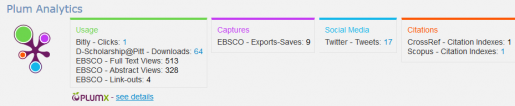
For more information, see the HSLS guides: Scholarly Communication and Research Impact-Enhance Your Impact. You can also contact Andrea Ketchum at ketchum@pitt.edu or call 412-648-9757.
~Andrea Ketchum