If you’re a regular EndNote X9 user, you may have seen a pop-up notice encouraging you to upgrade to the new EndNote 20. EndNote 20 is the latest version of the software, and looks much different from prior updates. Despite the visual makeover, much of the functionality is the same. Cite While You Write in Word has not changed, and most features remain. So what’s different about the new EndNote?
New Design
While EndNote 20 retains the three-paned structure of EndNote X9, the interface has been simplified. Previously you could search PubMed and other databases by switching to Online Search or Integrated Mode. EndNote 20 has combined that feature into the main library, essentially making Integrated Mode the default. EndNote 20 also has a darker color scheme and larger displays. The toolbar has been removed and replaced with a few large icons above the middle library pane.
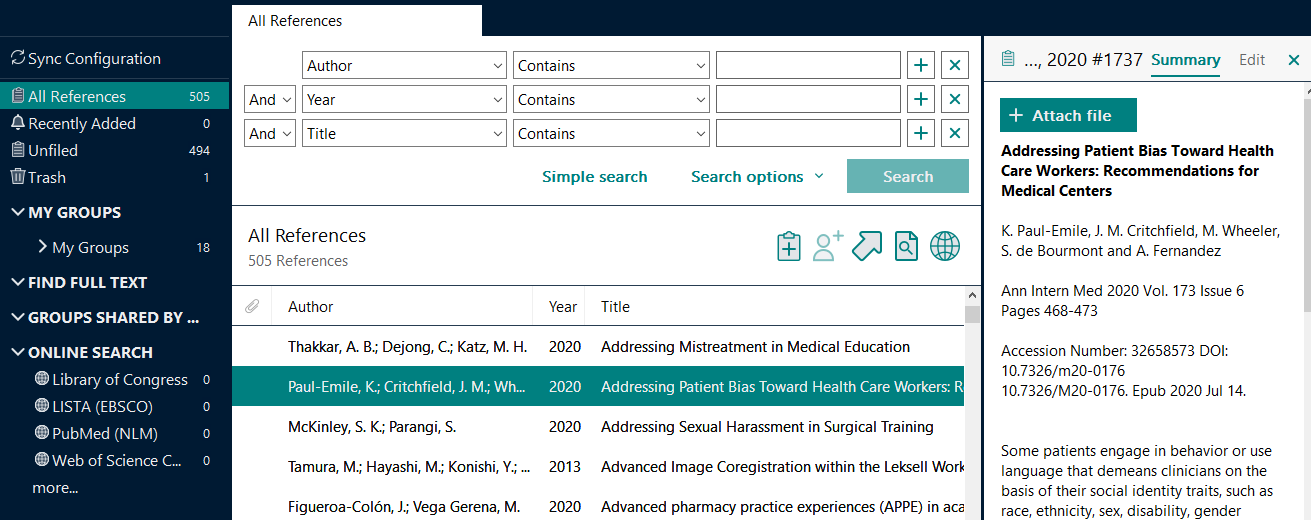
Changes
Other than the new look, the biggest change for PC users may be the location of the citation style drop-down menu. That has been moved to the lower right of your library, underneath the reference summary. Mac users won’t see a change; this is the same location that it’s been for them. Other changes of note in EndNote 20 include:
- The removal of the PDF preview.
- Each library now opens in its own window when multiple libraries are open at once.
- Cite While You Write icon shortcuts in the library (i.e. “go to Word Processor”) have been removed, though the keyboard shortcuts work.
- Users can no longer change the display font.
- Functions have moved. For example, Find Duplicates is now under Library instead of References.
- New option to remove duplicate references using DOI or PMCID.
Should you upgrade?
If you like the new design or would prefer a slightly simpler interface, upgrade to the new version. Otherwise you can ignore the EndNote 20 update notice and continue using X9.
If you would like a fuller introduction to EndNote 20, register to attend our Basic EndNote 20 class this summer. If you have questions before then, contact us via Ask a Librarian.
~Rebekah Miller