Printing from your phone or tablet is a snap using Pitt’s MobilePrint service. MobilePrint is an easy way for Pitt faculty and students to send print jobs to the self-service print stations on campus. From any device or computer, send an email to mobileprint@pitt.edu, with either an attachment or the text you’d like to print in the body of the email. When you swipe your Pitt ID or log in at the print station, you can release your prints.
The first time you use MobilePrint, you’ll be prompted to register via email:
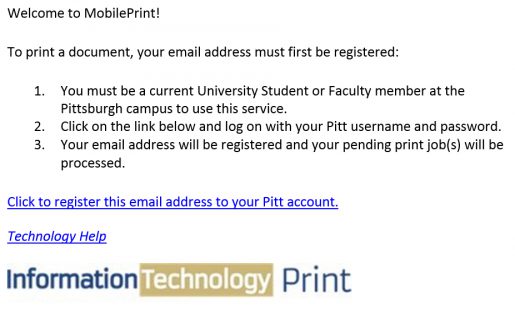
Any email address can be used, and the one-time registration will associate the email you’re using with your Pitt account. Once registered, your first print job will process.
If you’d like to print more than one document, you should attach each document to a separate email. If you’re printing the text in the body of an email, it must be 400 characters or longer.
MobilePrint currently only supports double-sided and black-and-white printing. Very large files, 2MB or greater, may generate an error. For more details on using the MobilePrint service, please visit the CSSD FAQ page.
Two self-service print stations are located in Falk Library: one on the main floor, across from the stairwell, and one on the upper floor, next to the stairwell. If you have questions about using the self-service printers at Falk Library, please stop by the Technology Help Desk on the upper floor, or call 412-648-9109.
~Julia Dahm