Do you have a question regarding how to search a specific database? Feeling overwhelmed and not sure where to begin researching a topic of interest? Ask for help from your school’s liaison librarian, contact information below.
Liaison librarians provide a communication link between HSLS and the departments and programs within the schools of the health sciences and UPMC. Liaisons have in-depth expertise in retrieving, evaluating, and managing information in these subject areas.
Liaison librarians are available to:
• make presentations to departments or courses regarding library programs, resources, and services.
• incorporate library and information management skills into the curriculum;
• provide instruction on the use of online information resources;
• identify and evaluate subject specific Web sites;
• collaborate on research projects or grants;
• perform professional-level literature searches;
• review and validate your search strategies;
• answer questions about library collections, remote access, or document delivery;
• consult one-on-one on in-depth or specialized topics.
HSLS Liaison Librarians

Dental Medicine
John Siegel, MLS
siegelj@pitt.edu, 412-648-1973
Graduate School of Public Health
Contact Charles B. Wessel, MLS
cbw@pitt.edu, 412-648-8730
Health and Rehabilitation Sciences
Linda Hartman, MLS
lhartman@pitt.edu, 412-648-1479
Nursing
Mary Lou Klem, PhD, MLIS
klem@pitt.edu, 412-383-9947
Pharmacy
Ahlam Saleh, MD, MLS
saleha@pitt.edu, 412-648-2166
School of Medicine
Contact the reference desk
medlibq@pitt.edu 412-648-8796
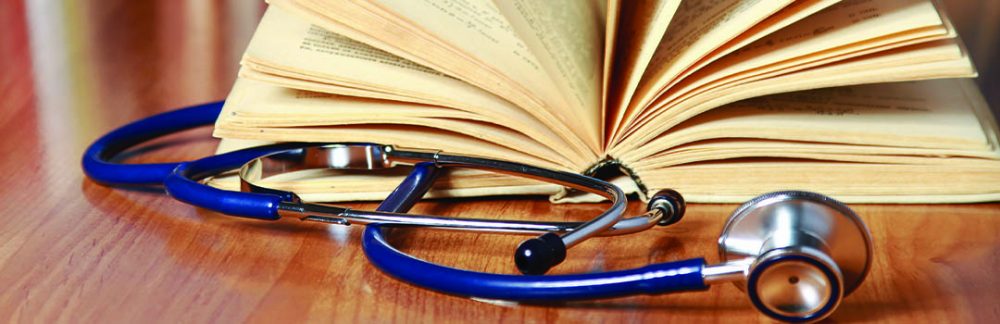

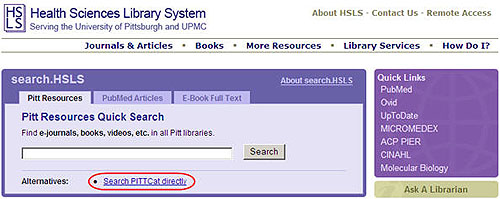
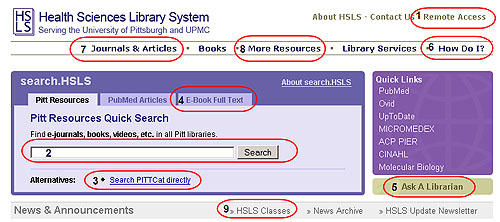
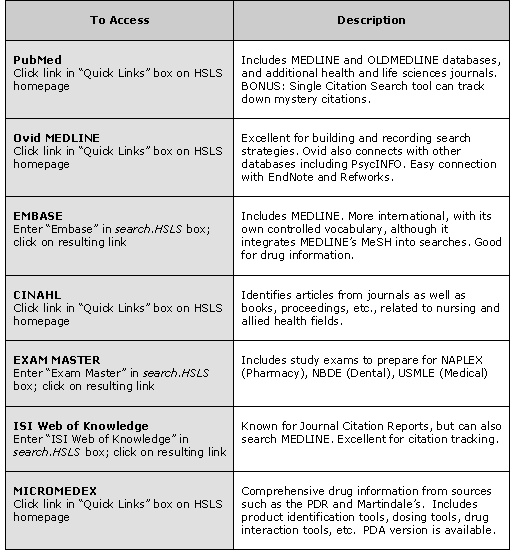
 The staff at HSLS is pleased to welcome new and returning faculty and students. Though we’ve hardly been napping all summer, it’s fun to get back into the faster pace that fall term brings. HSLS librarians spent the summer orienting new UPMC residents, working with students from the Pennsylvania Governor’s School for Health Care, planning orientations and workshops for the fall, adding new resources, and expanding access to old favorites such as Up To Date.
The staff at HSLS is pleased to welcome new and returning faculty and students. Though we’ve hardly been napping all summer, it’s fun to get back into the faster pace that fall term brings. HSLS librarians spent the summer orienting new UPMC residents, working with students from the Pennsylvania Governor’s School for Health Care, planning orientations and workshops for the fall, adding new resources, and expanding access to old favorites such as Up To Date.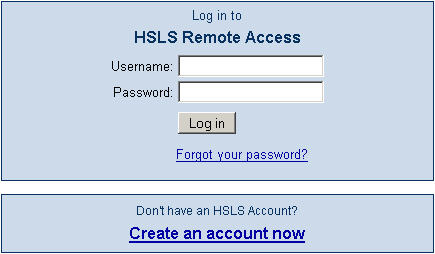
 The Computer & Media Center (CMC), located on the second floor of Falk Library, is open to health sciences faculty, students, and staff. Technology available at the CMC includes scanners, DVD burners, and Windows XP computers.
The Computer & Media Center (CMC), located on the second floor of Falk Library, is open to health sciences faculty, students, and staff. Technology available at the CMC includes scanners, DVD burners, and Windows XP computers. Because two heads are better than one, Falk Library offers four group study rooms– spaces to communicate and learn while still maintaining the library’s quiet atmosphere. The rooms may be reserved for up to four hours and accommodate two to eight people. Each group study room contains a table, chairs, a laptop (upon request), and a plasma display monitor.
Because two heads are better than one, Falk Library offers four group study rooms– spaces to communicate and learn while still maintaining the library’s quiet atmosphere. The rooms may be reserved for up to four hours and accommodate two to eight people. Each group study room contains a table, chairs, a laptop (upon request), and a plasma display monitor.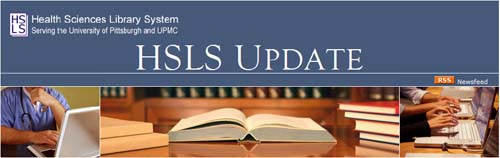
 UpToDate, a popular online clinical information tool, is now available from computers not directly connected to the Pitt or UPMC networks. Authorized users can access this resource by logging into
UpToDate, a popular online clinical information tool, is now available from computers not directly connected to the Pitt or UPMC networks. Authorized users can access this resource by logging into 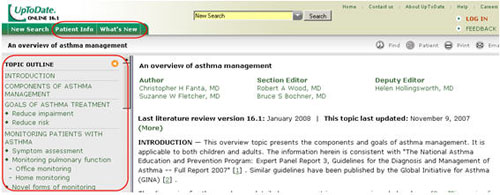
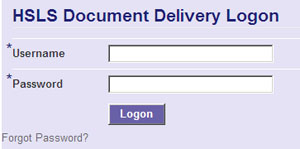 HSLS Document Delivery Services has a new, improved ordering and tracking system that allows you to request health sciences materials; track the status of these requests; and download electronically delivered documents through one simple Web interface.
HSLS Document Delivery Services has a new, improved ordering and tracking system that allows you to request health sciences materials; track the status of these requests; and download electronically delivered documents through one simple Web interface. 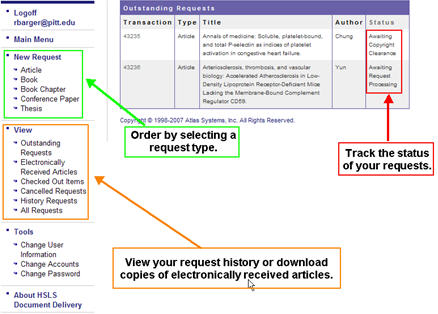
 The HSLS
The HSLS  The staff at HSLS is pleased to welcome new and returning faculty and students. Though we’ve hardly been napping all summer, it’s fun to get back into the faster pace that fall term brings. HSLS librarians spent the summer orienting new UPMC residents, working with students from the Pennsylvania Governor’s School for Health Care, planning orientations and workshops for the fall, adding new resources, and expanding access to old favorites such as UpToDate.
The staff at HSLS is pleased to welcome new and returning faculty and students. Though we’ve hardly been napping all summer, it’s fun to get back into the faster pace that fall term brings. HSLS librarians spent the summer orienting new UPMC residents, working with students from the Pennsylvania Governor’s School for Health Care, planning orientations and workshops for the fall, adding new resources, and expanding access to old favorites such as UpToDate.