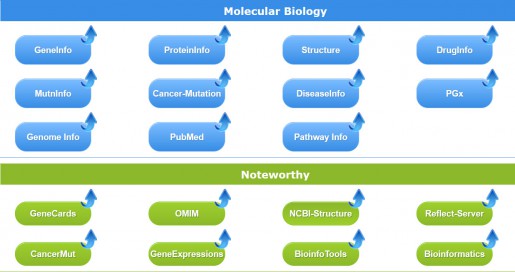Have you ever read a biomedical research paper online and been curious about the expression patterns of the genes listed, or the 3D structure of the protein in question? Perhaps you’re wondering about possible side effects or pharmacogenomic information relevant to the clinical drug study you’re perusing.
Have you ever read a biomedical research paper online and been curious about the expression patterns of the genes listed, or the 3D structure of the protein in question? Perhaps you’re wondering about possible side effects or pharmacogenomic information relevant to the clinical drug study you’re perusing.
As life sciences research has become more interdisciplinary, the scientific papers we read increasingly include genes, proteins, methodologies, and biological concepts outside of our domain of expertise. In order to thoroughly comprehend such articles, it is necessary to learn more about these lesser-known terms. Information is readily available in various molecular databases, but the reading formats (PDF and Web-based) of current journal articles do not provide links capable of accessing these databases directly from the article. The typical method to learn more is to leave the article, go to a separate online database, search for the term, identify a sufficient knowledge source, scan it for the pertinent information, and then return to the original article to continue reading.
To improve upon this inefficient process, HSLS has developed “InfoBoosters.” InfoBoosters are easy to install Web browser widgets that connect digital texts to databases and retrieve relevant information on demand. InfoBoosters directly connect readers to databases such as NextBio, UniProt, and NCBI resources, as well as general information sites such as Wikipedia and Vocabulary.com.
For example, by highlighting a gene term in an article and then clicking on the “GeneExpressions” InfoBooster, a pop-up window will appear displaying expression information for that gene retrieved from NextBio.
We’ve also created combined InfoBoosters, such as “Citations,” that allow you to easily search multiple resources, including Altmetrics and Google Scholar, by both article title, author name, and ORCID ID. You can even create your own unique or combined InfoBoosters. Application of InfoBoosters will assist readers by revealing information not directly described in the text and potentially fostering the creation of new hypotheses.
We recommend going to the InfoBoosters Web page to discover how to incorporate this exciting new reading tool into your own workflow. Please contact the MolBio Information Services Department with any questions.
~Carrie Iwema and Ansuman Chattopadhyay