Do you ever have trouble coming up with relevant medical subject headings (MeSH) for your PubMed searches? Well, help is here! NLM has developed a natural language processing tool called “MeSH on Demand” that analyzes a block of text and returns a list of relevant medical subject headings.
Here’s how it works:
1. Type or copy/paste your text into the “MeSH on Demand” search box (up to 10,000 characters). The simple example, “How many hours should residents work?” was typed into the text box below.
2. After adding your text, click on the Find MeSH Terms button on the right side of the screen. Processing time usually takes about 35-45 seconds, but can vary depending on the length of the request. After submitting your inquiry, there is no indication that it is being processed so be patient.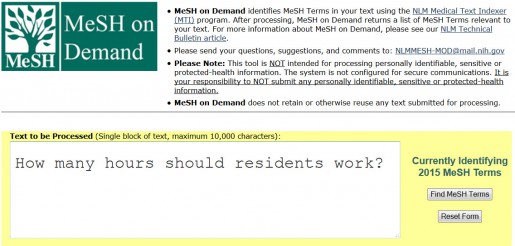
3. On the Results page, you’ll find:
- The text you entered in the search box and the number of corresponding characters.
- A list of suggested MeSH terms. For this example, “work” and “physicians.”
- PMID links to 10 related PubMed citations listed in order of relevance from 1 to 10. Each of these articles was relevant to the search topic. You can also view the human-generated indexing for each article by clicking on the PMID link, which takes you to the PubMed abstract display of the article; then click on Publication Types, MeSH Terms to view the human-generated MeSH. There is a disclaimer at the bottom of the Results page stating that the suggested MeSH terms are machine-generated and do not reflect any human review. You should expect the results to differ from PubMed’s human-generated indexing.
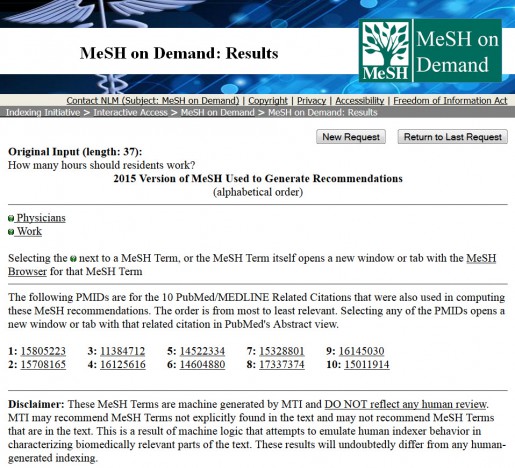
“MeSH on Demand” is a good place to jump-start a PubMed search. For further information about “MeSH on Demand” or searching PubMed, contact the HSLS Main Desk at 412-648-8866 or Ask a Librarian.
~Jill Foust