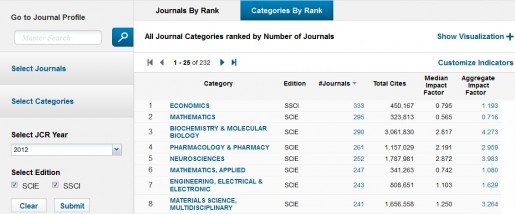The Journal Citation Reports (JCR) database is now a part of Thomson Reuters’ new InCites platform. InCites provides comprehensive journal and article metrics, and includes JCR and its companion database, Essential Science Indicators.
The Journal Citation Reports (JCR) database is now a part of Thomson Reuters’ new InCites platform. InCites provides comprehensive journal and article metrics, and includes JCR and its companion database, Essential Science Indicators.
JCR is a valuable tool that can be used to easily identify the most appropriate, influential journals in which to publish. You can also confirm the status of journals in which you have published, and track bibliometric and citation patterns. JCR is published annually (approximately June) following the year of coverage. The Science edition covers over 8,400 journals and the Social Sciences edition more than 3,000 journals.
New JCR features include:
- Increased access to both the Science and Social Sciences editions and all years of data.
- Network graphs include dynamic and interactive link and node visualizations that enable users to see the strength of relationships at both the category and journal levels.
- A Compare Journals feature that enables users to select journals and view comparative data based on various indicators.
- Ego Networks provide a depiction of a journal’s relationship to other journals in their network based on either citing or cited data by the metric of Impact Factor or Market Share.
- Download data tables in CSV or XLS format, and other data that includes graphs as a PDF.
- You can save comparison reports as well as journal lists that you’ve created and that can be accessed at a later time so long as you are logged in with a username and password, which you can create on the JCR Web site.
Accessing JCR
To access Journal Citation Reports, type Journal Citation Reports in the search.HSLS box on the HSLS home page or browse the Databases A-Z list. Under the database name, click on Access via Thomson Reuters for Pitt and UPMC Users.
On the “InCites Journal Citation Reports” home page, click on the Sign in button and then click on Continue without signing in (located on the right side of the screen).
Finding the impact factor information for a single journal:
- On the left-side menu, in the “Go to Journal Profile” search box, type the name of the journal. There is an autosuggest feature to help speed your search.
- Click on the blue search button to the right of the search box.
- At the top of the screen, you’ll see pertinent information about the journal. Next is the “Key Indicators” table and below that the “Journal Source Data” table.
- Click on any linked figure on the table to see how each indicator is calculated, as well as other points of information about that indicator.
Locate journals by subject category:
To view all categories:
- Click on the Categories by Rank tab above the Visualization box and scroll through the table.
- The list of categories can be changed by clicking on the headers at the top of the table (e.g., Category, Edition, #Journals, Total Cites, Median Impact Factor, and Aggregate Impact Factor).
- To view the list of journals within a category, click on the number in the #Journals column and not the category itself.
To learn more about the many new features Journal Citation Reports offers to help you analyze citation information, select from several short recorded training sessions, view a Glossary of Terms, or register for live online training.
For further information, contact the HSLS Main Desk at 412-648-8866 or Ask a Librarian.
*Parts of this article were reprinted from the Thomson Reuters Journal Citation Reports’ Web site.
~ Jill Foust