
You found the citation to that perfect article but are having problems linking to the full-text. Commonly asked questions regarding full-text retrieval are answered below.
The journal I need was not listed on the HSLS E-Journal list. Does this mean I don’t have access to it? Not necessarily. This list contains e-journal subscriptions licensed by HSLS or jointly by HSLS and the University Library System (ULS) as well as selected free resources. ULS also has subscriptions to other e-journals that can be accessed by Pitt and UPMC affiliated users. A print copy of the journal may also be available. Always consult PITTCat to determine if access to a journal is available.
The PubMed full-text link is not working. Does this mean I do not have access to this journal? Not necessarily. Always consult PITTCat to determine if access to a journal is available. Report broken links to a HSLS Technical Services librarian.
How do I use PITTCat to determine if I have access to a journal?
• Click on the PITTCat link from the HSLS home page
• Type the title of the journal into the Search Term box
• In the Search Type box select the option “Journal Title Begins with”
• Click the Search button
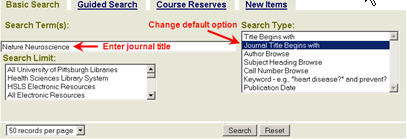
• Results of the PITTCat search will show if the journal is available at any Pitt library in electronic or print format
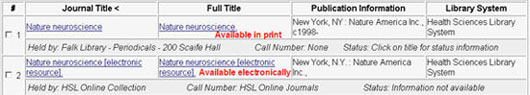
• Click on the full title link of the journal to display years available in print or to access the electronic version
In PITTCat I received the message “PITTCat found no records that matched your search” or Pitt does not have access to the volume or year of the journal I need. Now what? Copies of articles can be ordered by faculty, students and staff of the University of Pittsburgh schools of the health sciences and UPMC employees through the HSLS document delivery service. There is a $3.50 charge for each article ordered. Rush and priority delivery are also available at a higher rate.
~ Melissa Ratajeski