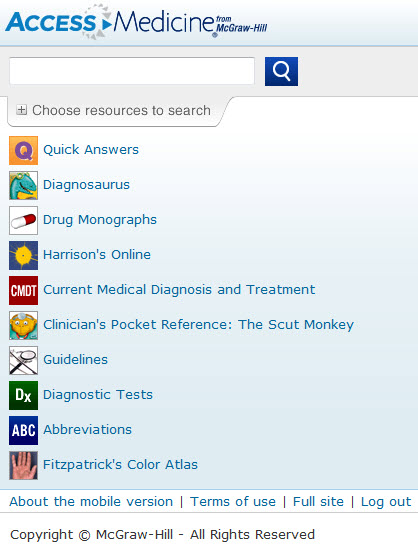 AccessMedicine’s mobile version can keep you connected and productive no matter where you are, day or night. The mobile version is easy to use and navigation is simple. It’s available to Pitt and UPMC users through the HSLS subscription to the full AccessMedicine site.
AccessMedicine’s mobile version can keep you connected and productive no matter where you are, day or night. The mobile version is easy to use and navigation is simple. It’s available to Pitt and UPMC users through the HSLS subscription to the full AccessMedicine site.
Contents
AccessMedicine mobile contains a scaled-down version of the full AccessMedicine site and features essential resources, such as:
- Harrison’s Online
- CURRENT Medical Diagnosis and Treatment 2011
- Picture Galleries from Fitzpatrick’s Color Atlas and Synopsis of Clinical Dermatology, 6th edition
- Clinician’s Pocket Reference: The Scut Monkey, 11th edition
- CURRENT Practice Guidelines in Primary Care 2009
- Diagnostic Tests from Pocket Guide to Diagnostic Tests, 5th edition
- Quick Answers
- Diagnosaurus
- Drug Monographs
Compatible Devices
For the iPhone/iPhone 3G, Blackberry Bold, and Android-based devices, the mobile version of AccessMedicine is optimized for the unique size and speed constraints of mobile browsers.
With a Wi-Fi connection, iPad users can access both the mobile version and full site.
Getting Started
To access the mobile version, you simply create a My AccessMedicine account from any on-site Pitt or UPMC computer. After this one-time registration, you will be able to log on to the mobile version using your My AccessMedicine username and password.
To create your account:
- From an on-site Pitt or UPMC computer, direct your Internet browser to the HSLS Web site
- In the Pitt Resources Quick Search box in the middle of the page, type AccessMedicine (as one word) and then click on “Search”
- In the boost box at the top of the results list, click on “AccessMedicine”
- On the AccessMedicine home page, select the “My AccessMedicine” link on the right side of blue toolbar at the top of the page
- In the pop-up box, click on “Create Account”
- Complete the form and then click on “Save”
After successfully creating your account, simply direct your mobile device to http://m.accessmedicine.com/ and enter your username and password.
Search Features
AccessMedicine mobile is very easy to use. Searching is limited to one term. After choosing a result, AccessMedicine mobile then presents more choices for refining your search. You can also browse for information by category. No matter what method you choose to access information, AccessMedicine mobile links directly to full text and images.
AccessMedicine Mobile Evaluation
In April 2012, four HSLS librarians evaluated AccessMedicine mobile using the iPad, iPhone, Android Xoom, and an Android Smartphone. Account creation was easy and the mobile version worked well on all four devices. Although search options are limited, AccessMedicine mobile is a good resource for locating basic authoritative health-related information.
For help creating your account or using the mobile version, please contact AccessMedicine Customer Service. For additional help using the mobile version or full AccessMedicine site, contact the HSLS Main Desk at 412-648-8866 or e-mail Ask a Librarian.
Parts of this article were reprinted from AccessMedicine.
~ Jill Foust