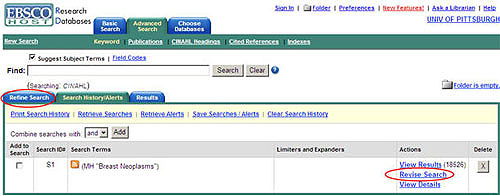Beginning in January 2009, CINAHL will be available exclusively through the EBSCOhost search interface – it will no longer be accessible via OVID. Here are some tips for making the transition.
Finding CINAHL EBSCOhost:
On the HSLS homepage, type “CINAHL” into the search.HSLS box and click search. At the top of your search results, look for the HSLS Electronic Resources box – it will contain a link that takes you to CINAHL EBSCOhost.
Using CINAHL EBSCOhost:
While the EBSCOhost search interface definitely has a different look and feel, you will still have access to all the CINAHL search tools available in OVID. When you first open CINAHL EBSCOhost, you will be sent to the Advanced Search interface. In this interface, you can map your search terms to subject headings, focus or explode the subject headings you choose, and use boolean operators to create complex search statements.
Once you have completed an initial search, a Refine Search tab or link will allow you to place limits (publication years, article type, article language) on your results.
If you create an EBSCOhost user account, you can save searches online and create auto-alerts (searches that are periodically re-run and sent to you). To find the full-text of articles, look for full-text links within the CINAHL records or use PittCat for the Health Sciences to run journal title searches on the citations of interest.
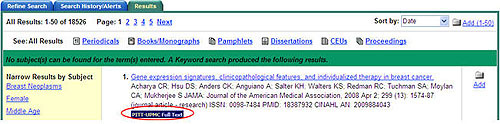
More help with CINAHL EBSCOhost:
If you would like additional tips on using CINAHL EBSCOhost, consider attending our new class “Transitioning to EBSCO CINAHL”. This class will include practice with the EBSCOhost search interface, using familiar search tools such as subject heading mapping, exploding, and focusing. Current users of Ovid CINAHL will find this class especially helpful.
~ Mary Lou Klem