HSLS Update articles of immediate interest to our readers are now available more rapidly through the HSLS Update’s RSS feeds. By subscribing to an HSLS Update RSS feed, you can view articles as soon as they are published. [For a quick, non-technical introduction to RSS feeds, watch the 3-minute video, RSS in Plain English, on Youtube.com]
To subscribe to an HSLS Update RSS feed, click on the ![]() button located in the top right corner of every HSLS Update page. This takes you to the RSS feed page. There are a variety of ways to subscribe, depending on what browser or reader service you are using:
button located in the top right corner of every HSLS Update page. This takes you to the RSS feed page. There are a variety of ways to subscribe, depending on what browser or reader service you are using:
Internet Explorer (7.0 and up):
- In the yellow box at the top of the page, click on Subscribe to this feed.
- A “Subscribe to the Feed” box will pop up. Type a name for the feed and select the folder where you want to place the feed.
- Click on Subscribe.
- To view the feed, open Internet Explorer and then click on View on the browser’s toolbar at the top of the page, select Explorer Bars, and then select Feeds.
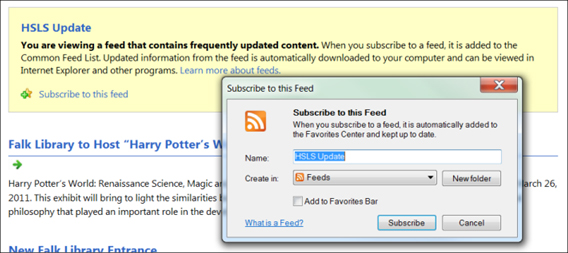
Detailed instructions are available on the Internet Explorer Web site.
Mozilla Firefox (1.0 and up):
- In the yellow box at the top of the screen, click on the
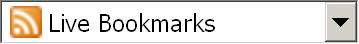 button.
button. - A drop-down menu will appear with several options:
- “Live Bookmarks” allow you to read articles through your Mozilla Firefox browser. After selecting “Live Bookmarks,” click on Subscribe Now.
- “Subscribe with Live Bookmark” pop-up box will appear. Type a name to refer to the feed as it will appear in your bookmarks. Select where you want to save this bookmark. Click on Add.
- The Bloglines, My Yahoo, and Google options are online reader services.
- To view the feed, open Firefox, and then click on Bookmarks on the browser’s toolbar at the top of the page. Scroll through your list of bookmarks and look for the feed
 icon.
icon.
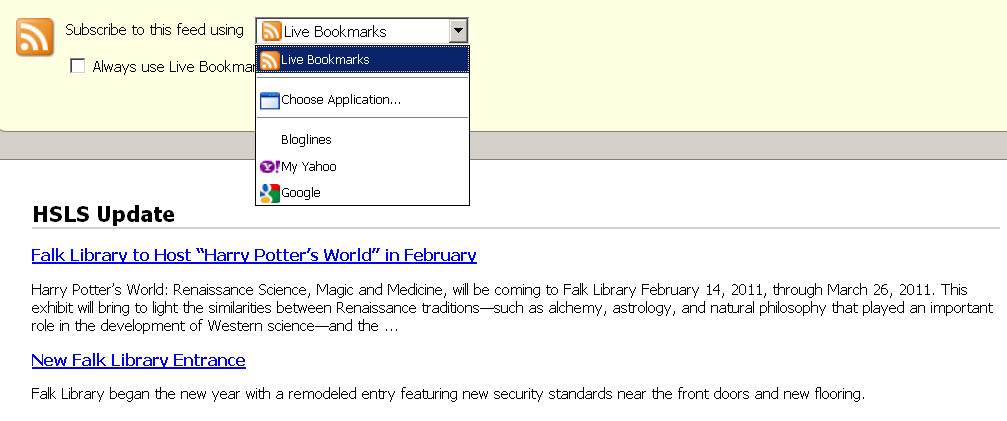
Detailed instructions are available on the Firefox Web site.
Online RSS Reader services:
There are several online reader services that can be used to view feeds. Mozilla Firefox allows you to quickly link to your Bloglines, My Yahoo, or Google account directly from the RSS feed page. For all online services, create or sign into your account to add the RSS feed. For example, on Google Reader, click on Add subscription, and then enter in the URL of the HSLS Update feed.
Mobile devices:
If you prefer to view RSS on your mobile device, you will need to install a feed reader application. Some options for iPhone and iPad include MobileRSS Free and xFeed RSS Reader.
Even with the added features of RSS feeds, the HSLS Update will still be delivered bimonthly via email and in printer-friendly pdf; and contain all of the articles released through the RSS feeds and more.
~ Julia Jankovic