If you have been having issues with PubMed, such as being unable to log in to My NCBI through your Pitt account or to email articles to yourself or others, and you have the Zotero Connector plugin installed in your browser, then we may have the solution to your problem!
The Zotero Connector allows Zotero users to save references to Zotero directly from a web browser. Additionally, it can detect when you access a website through a proxy. A proxy is how you can access Pitt resources when you are not on Pitt’s network, and Pitt’s proxy is pitt.idm.oclc.org. When you have Zotero Connector installed in your browser, Zotero will prompt you to automatically redirect future requests to certain websites (such as nature.com, pictured below) through that proxy. However, you should not allow Zotero to do this, as it can cause problems on some websites, including PubMed.
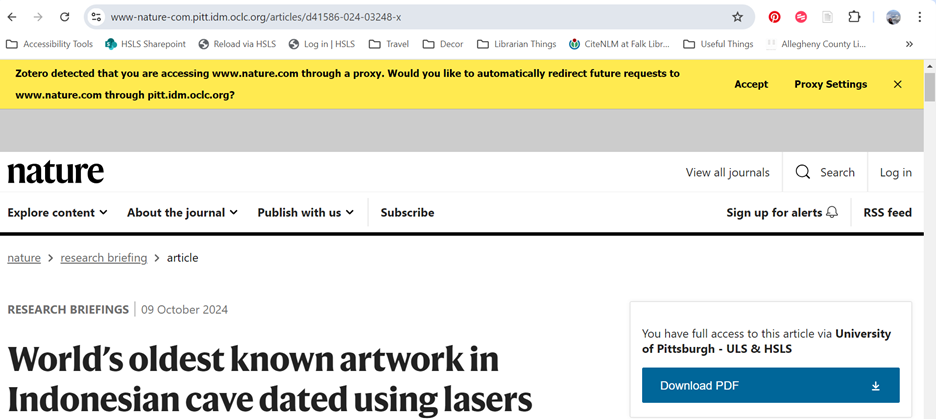
You should never click “Accept” when you see this message. Instead, you can either ignore it when it appears, or you can click on “Proxy settings” and instruct the Zotero Connector to never automatically redirect websites through a proxy. Once you have opened “Proxy settings,” simply uncheck the box next to “Enable proxy redirection” (see image below). Once you have unchecked this box, you should no longer see messages from Zotero about redirecting websites through a proxy.
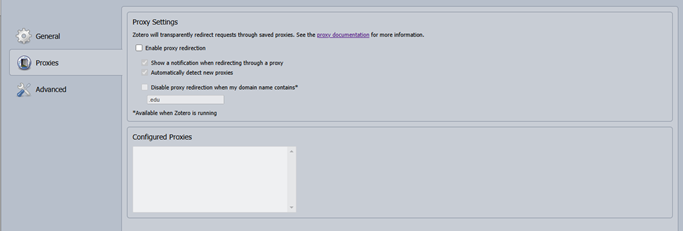
Now, when you access PubMed and other sites, the Zotero Connector will no longer automatically add the proxy to the site URL.
If you are interested in learning more about Zotero, you can view available Zotero learning opportunities in Learn@HSLS, or you can read more about getting started with a citation manager in our LibGuides.
~Rachel Suppok