The University of Pittsburgh Libraries recently acquired Altmetric Explorer,* a resource used to track the impact of a wide variety of research outputs. While not a replacement for bibliometrics, altmetrics are used to capture the online engagement with scholarship. This includes when a work is mentioned in social media, news media, policy documents, patents, and other sources of attention trackable by Altmetric Explorer.
One of the biggest advantages of using altmetrics is that they aren’t limited to journal articles. Open science outputs such as datasets, preprints, protocol papers, preprint reviews, and other output types can be found in Altmetric Explorer as well. To track the attention to any one of these research outputs, it must have a persistent scholarly identifier assigned to it. This could be a DOI, PMID, ISBN, ClinicalTrials.gov identifier, or another type of identifier that’s supported by Altmetric.
If a research output meets these requirements and has received at least one online mention, the work will be discoverable in Altmetric Explorer. Works can be found by searching by keyword, PubMed query, an author’s ORCID iD, or the work’s persistent scholarly identifier. You can also find a selection of works by University of Pittsburgh schools, departments, and authors from the “My Institution” module that is accessible from the left toolbar. Please note that these pre-loaded reports are not comprehensive.
When a work is added to Altmetric Explorer, it’s given an Altmetric Attention Score and Altmetric donut. The Altmetric Attention Score is a weighted count of all the attention a work has received, based upon three factors: volume, sources, and authors (read more about these factors). The Altmetric donut represents the source types as colors, so users can quickly get a sense of where the attention is coming from.
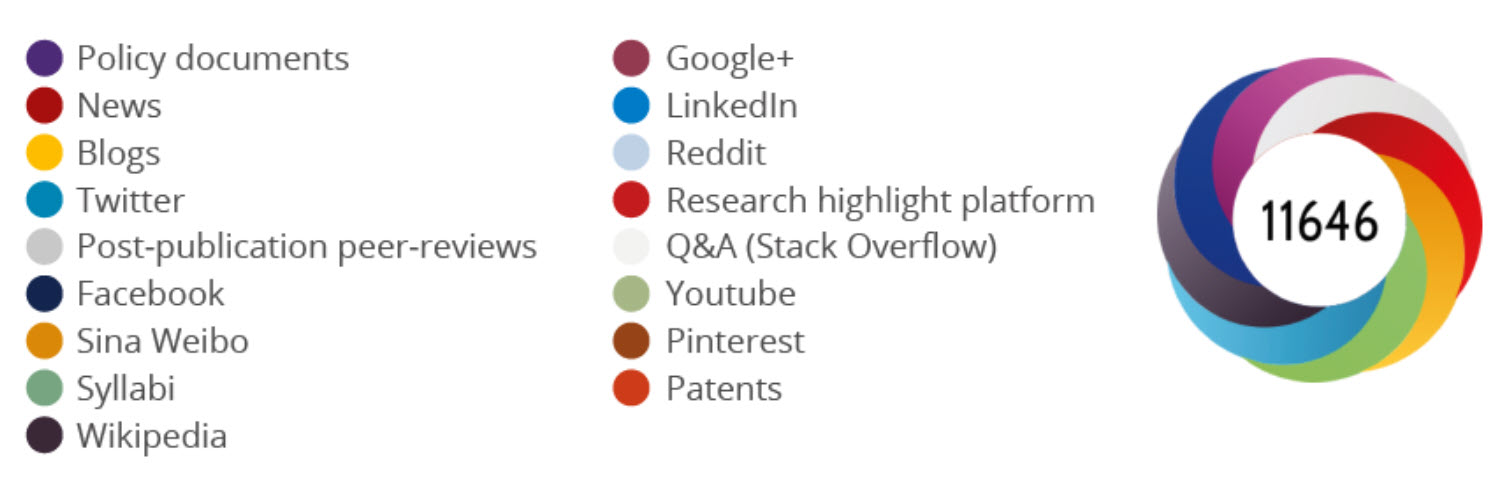
Another strength of using altmetrics is getting a qualitative analysis of your research impact. You can take a deeper dive from the overview information of the Altmetric Attention Score by going to the work’s Altmetric Details Page. From the details page, you can click on the relevant tabs to read how your work was mentioned in a Tweet, news article, or other source.
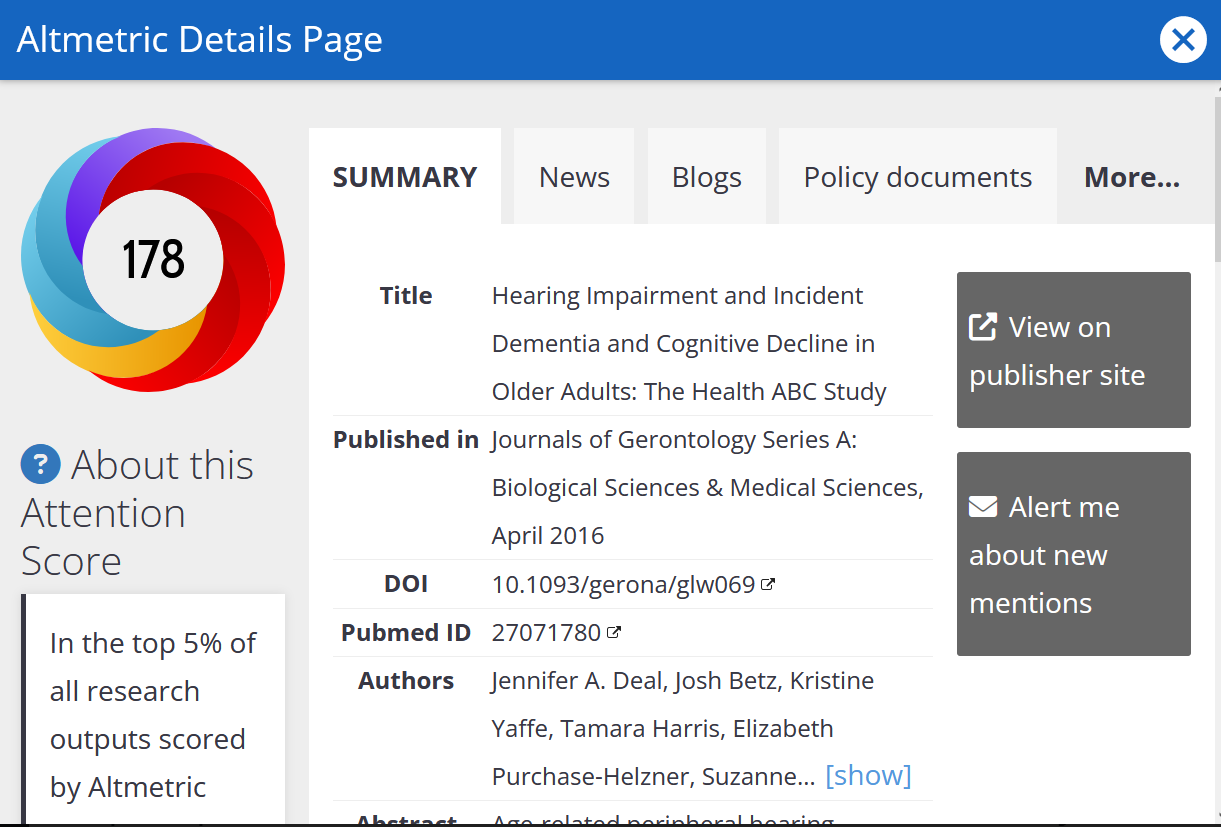
It’s important to note that as with any research metric, there are limitations to using altmetrics. They can be misused, misinterpreted, or purposefully inflated by authors and publishers. If a work receives a lot of attention, it doesn’t necessarily mean that it’s of high quality or will have a high citation count.
Even with these limitations, using altmetrics alongside other types of metrics can help tell a more complete story of your research impact. If you have questions or would like to meet with a librarian to discuss your project, you can reach out to HSLS Publishing Services to schedule a consultation.
*This resource is only available to Pitt users.
~Stephen Gabrielson