My NCBI is a free tool developed by the National Center for Biotechnology Information (NCBI) at the National Library of Medicine (NLM). It allows you to customize services for PubMed and other NCBI databases. The features of My NCBI will make searching PubMed and managing your search results easy and convenient.
My NCBI features allow you to:
- save search strategies and results
- set up an e-mail alert to automatically receive new articles on your topic
- establish predefined filters for searches and how results display
- enable the automatic highlighting of search terms in your search results for easier browsing
- use SciENcv to generate biosketches for the National Institutes of Health, the National Science Foundation, and the Agency for Healthcare Research and Quality
- access My Bibliography in order to create and maintain a personal bibliography in order to track all of your publications for use in your biosketch
Another nice feature of My NCBI is the ability to easily access everything stored in My NCBI from anywhere in the world without being connected to the Pitt or UPMC networks.
There are multiple ways to access My NCBI. You can register for an NCBI account by creating a username and password. From PubMed, click on Sign in to NCBI in the upper right corner of any page. Click on Register for an NCBI account at the bottom of the Sign in to NCBI box (see image below). You can also sign in with a Google, NIH Login, eRA Commons, or other 3rd party option.
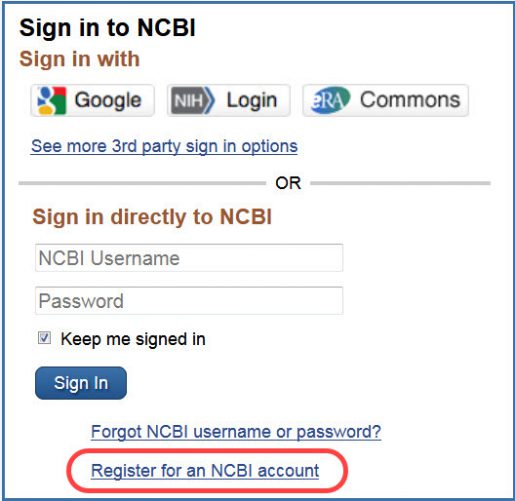
Once you have signed in to My NCBI, you’ll automatically be directed back to the database you were originally searching. In the upper right corner of the page, you’ll see your username, the My NCBI link, and the Sign Out link (see image below). To access the My NCBI page, click on My NCBI.

To learn how to use My NCBI with PubMed, attend the Save & Customize Your Searches in PubMed class on February 20 at noon. For detailed help using My NCBI, see the My NCBI Help Manual.
~Jill Foust