When you have an information need (e.g., How much is my used car worth?), you look for a resource that will have the answer. You would not look at a dining guide or travel website. You would go to a resource that queries you about the car’s condition and then provides the average price paid for a similar car. You might even look at a used car dealer or website to see what price others are asking.
When doing a literature search, it is important to think about which database will contain the information you need. There are many available databases and some will be better suited to your information needs than others. Some databases are subject specific and these work well when you have a definitive topic. Some databases cover a broad range of subjects. This is especially helpful when working on a project or question covering many different disciplines. Academic Search Premier is one such resource.
Academic Search Premier contains nearly 3,000 full-text journals and magazines. One-thousand are active, full-text, peer-reviewed journals with no embargo (i.e., available electronically at the time of publication). Some of the many topics covered are: allied health, clinical specialties, complementary and alternative medicine, life sciences, sports medicine and science, social sciences and humanities (including psychology), and biotechnology.
There are three ways to search in Academic Search Premier:
- basic search (type a term or phrase into the search box)
- advanced search (choose specific field to search, such as author, title, or journal name)
- subject search
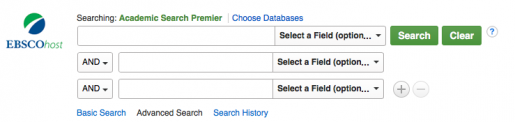
If you have an older article and want to see what other articles have referenced it, use the Cited References search option.
Search results can be filtered in several ways, including by:
- source type (academic journals, trade publications, books, newspapers)
- publisher
- company
- language
- North American Industry Classification System (NAICS) code
Since Academic Search Premier covers source types not included in many databases, it is a good resource to consider when doing your next literature review or even a systematic review. The database is available to Pitt users only and can be accessed through the Databases A-Z list on the HSLS website.
~Linda Hartman