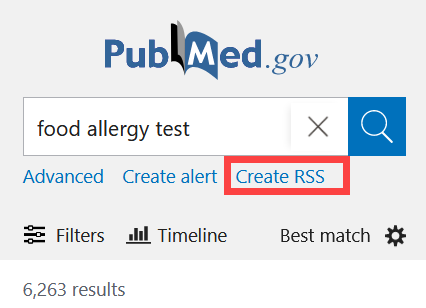
The ability to create an RSS (Really Simple Syndication) feed is available in the new PubMed. The “Create RSS” link is available after running a search (see Figure 1).
Your search terms will appear in the “Name of RSS Feed” box. You may edit the feed name and change the number of items to display before clicking “Create RSS” (see Figure 2).
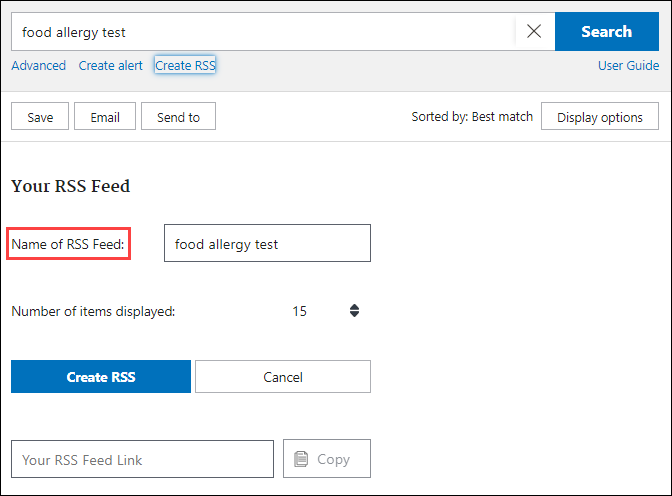
After you click on Create RSS, the RSS feed link will appear (see Figure 3).
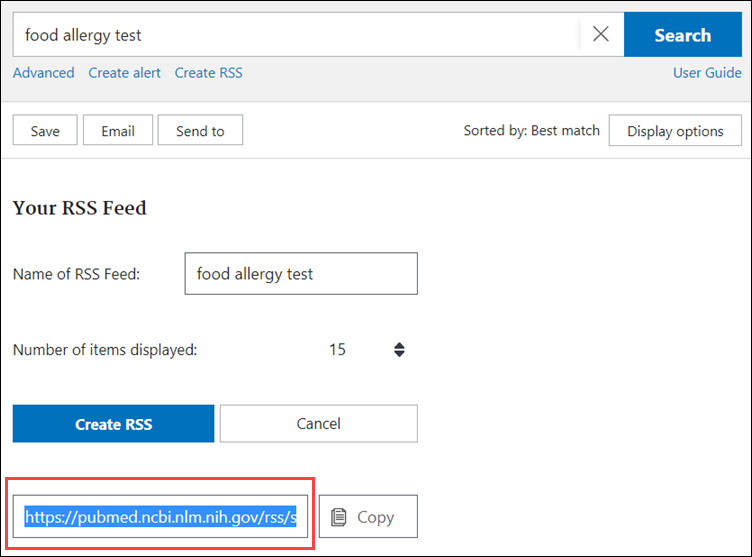
Copy this link to use with your feed reader. Once you subscribe to the PubMed RSS feed you will receive updates in your RSS feed reader.
Redirect of legacy feeds
RSS feeds created in legacy PubMed will be redirected to the new PubMed on or after January 1, 2021.
If you have created RSS feeds in legacy PubMed, you do not need to recreate them in the new system. They will be automatically redirected in January.
Technical notes
In response to user feedback, the RSS feature in the new PubMed returns complete search results and no longer uses the My NCBI “What’s New” strategy that is used for saved search alerts. The “What’s New” strategy only showed results that were generated since the previous update. The new service follows standard practice for RSS feeds, retrieving all results in a continuous list.
The XML generated by the new PubMed “Create RSS” feature is not the same format as the RSS XML generated by legacy PubMed; however, feed readers will accept either format.
NLM is unable to provide support for RSS readers or to test this service with a specific reader. Users interested in using this technology or who need technical support should refer to the feed reader documentation or enlist the help of their computer support staff.
~M. Collins. Create RSS Feeds in PubMed. NLM Tech Bull. 2020 Jul-Aug;(435):e1.
*Article courtesy of the U.S. National Library of Medicine