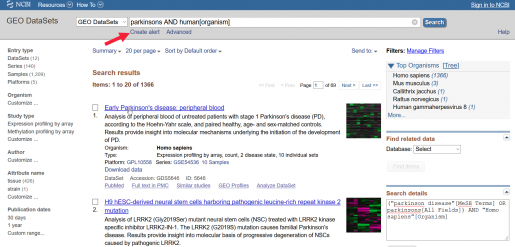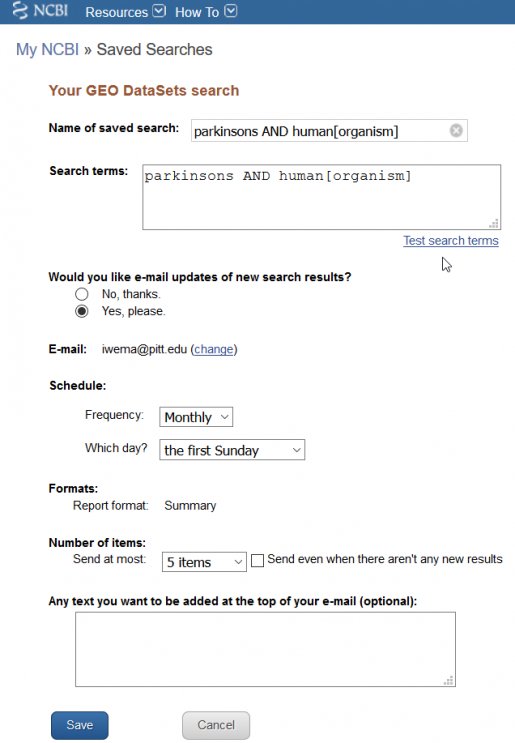- Are you interested in automatic alerts for new datasets of interest?
- Do you need to download data for multiple genomes?
Many of you may be familiar with using MyNCBI to save PubMed literature searches. Did you also know that it is possible to save dataset searches? For example, perhaps your goal is to keep current on new gene expression data related to Parkinson’s disease in humans. Here is a sample workflow to guide you with the creation of an automatic alert:
- Start with NCBI’s GEO DataSets, a database that stores curated gene expression datasets and records from the Gene Expression Omnibus (GEO) repository.
- Enter your search terms. Using “parkinsons AND human[organism]” will automatically map to (“parkinson disease”[MeSH Terms] OR parkinsons[All Fields]) AND “Homo sapiens”[Organism].
- At the top of the page, under the search box, select “Create alert” (Figure 1).
- Log in to NCBI.
- Once in MyNCBI, you can set the alert parameters for your search. You can also change the name of the saved search, indicate whether you would like to receive e-mail alerts, indicate frequency, and adjust the number of results received (Figure 2).
- After choosing and saving your selections, you will be able to see and adjust any of your searches whenever you log in to MyNCBI.
You can save dataset searches from other NCBI databases as well, including SRA (Sequence Read Archive, which stores raw sequencing data and alignment information from major high-throughput sequencing platforms) and Assembly (which provides genome assembly organization).
Speaking of the Assembly database, a new Download Assemblies button is now available. This new feature facilitates the downloading of data from multiple genomes without the need to write scripts. After searching for an organism, you can refine the set of interest by selecting options from the left-side menu and then clicking on the Download Assemblies button to see options for the source database and file type before the download to your computer (Figure 3). Specific information on downloading genome FTPs is available here.
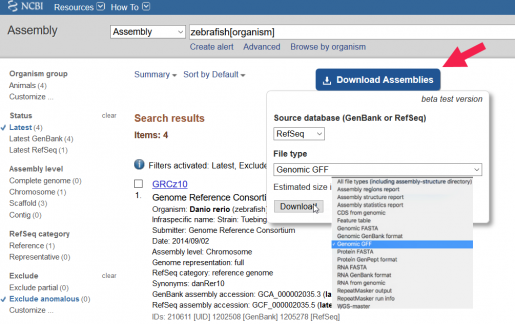
For more information about these topics, please direct your browser to NCBI Minute: Setting up Alerts for New Data in MyNCBI (March 1, 2017) and NCBI Insights: Genome data download made easy! (May 8, 2017).
~Carrie Iwema