SciENcv is NCBI’s new online tool for generating biosketches for the National Institutes of Health (NIH), the National Science Foundation (NSF), and the Agency for Healthcare Research and Quality (AHRQ). Unlike previous versions of the biosketch, now only the investigator writes key elements of the biosketch, such as personal statements and contributions, as they must be tailored to each grant application. However, a delegate can manage many other details and produce a biosketch formatted to the new NIH specifications.
My Bibliography is a critical component of the biosketch creation process. There is currently no other automated, reliable method to enter publications into a new biosketch: thus every investigator’s My Bibliography must be updated before beginning the biosketch process. Too busy? Add a trusted delegate to your team to manage both My Bibliography and SciENcv.
To add a delegate, login to your My NCBI account, and then click on your username to access Account Settings. Scroll down to Delegates and click on Add a Delegate. Add the delegate’s e-mail address and then click on OK. The delegate will quickly receive a confirmation e-mail message from NIH. (If the message is not there, check the e-mail service’s spam filter.) The delegate must click on the “acceptance link” within the message to activate access.
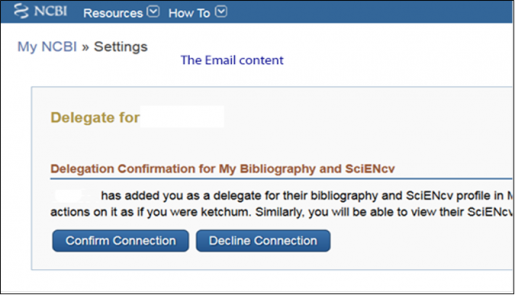
A confirmation message will appear in the delegate’s My NCBI account. Click on Confirm Connection.
Where can the delegate find and manage the investigator’s My Bibliography and SciENcv? In their My NCBI account, they should look for the Collections portal—this is where My Bibliography for other investigators will appear. Each will be named “My Bibliography – [Last Name Investigator].” Click on that link for full management access. In the SciENcv section, links to investigators’ SciENcv biosketches will be listed. Include the investigator name in biosketch filenames to help maintain order.
For more information, email Andrea Ketchum or visit the SciENcv LibGuide.
~Andrea Ketchum