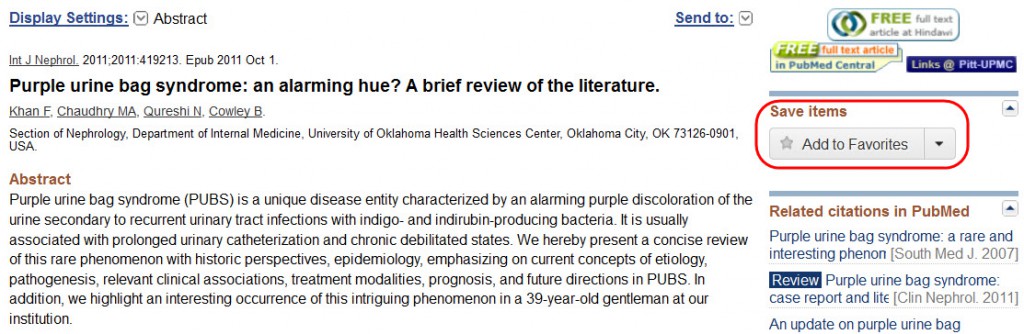There’s now a quick and easy way to save a PubMed citation to a My NCBI collection.
Sign in to your My NCBI account, run a search, and view a citation of interest in the abstract format. Click on the “Add to Favorites” icon on the upper right side of the page. The star in the icon will turn blue when selected. The abstract will automatically be saved to a collection called “Favorites.”
If you want to add an abstract to a currently established collection, click on the down arrow on the right side of the Favorites icon. Click on a collection name, or the star to the left of a collection name, and the abstract will automatically be saved to that collection.
If you choose to create a collection, you will be prompted to create a name for the collection. After you click on the Save button, the abstract will be saved to the new collection.
If you are not already logged into your My NCBI account, you’ll be prompted to do so when you click on the “Add to Favorites” icon.
To deselect a Favorite, click on the Favorites icon, or the star next to a collection name.
For further information, please call the Falk Library Main Desk at 412-648-8866 or e-mail Ask a Librarian.
~ Jill Foust