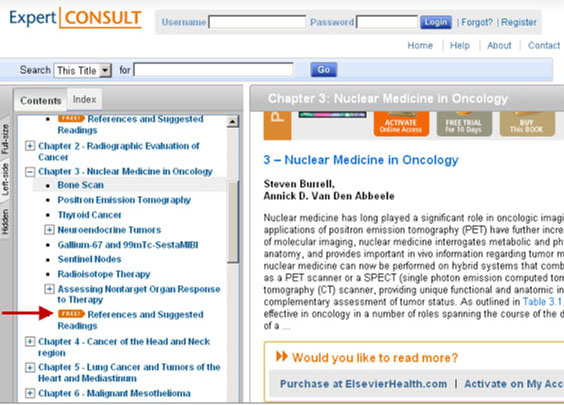A number of books in HSLS libraries published by Elsevier in their Expert Consult series do not have a full list of bibliographical references at the end of chapters. They may list a few primary sources, but do not list the specific citations referenced in the text. Initially, the company provided an online access code for each book, but it would only work for one person. In the library environment, this doesn’t help the dozens of people who might need the information.
In response to complaints from librarians, Elsevier recently agreed to make these bibliographical references freely available to all users at their Web site. HSLS library staff have affixed labels inside the affected books that state: “Complete bibliographical reference freely available online at www.expertconsult.com. Select the affected title, click preview, and navigate through the table of contents.”
For more detailed instructions on how to access the references, go to Expert Consult and click on Free Online References in the left column. You’ll then see a list of instructions on how to proceed, including a link to the list of available titles. When you locate the desired book, click on the Preview button, and then scroll through the Contents list on the left side of the page until you get to the correct chapter. Click on the chapter link. The link to the references will be located at the end of the chapter sections with a “free” indicator.
~ Leslie Czechowski