As a Pitt or UPMC affiliated patron, you can access HSLS online books and journals even when you are not on campus or at a UPMC facility. Start by clicking the Remote Access link on the upper-right corner of the HSLS home page. If you are a Pitt user, choose Secure Remote Access, or if you are a UPMC user, choose Connect@UPMC.
Pitt – Secure Remote Access
- Once on the Secure Remote Access page, enter your University Computer Account username and password.
- If you are connecting for the first time, you may see a pop-up box asking you to allow Juniper Networks to run. Select Allow.
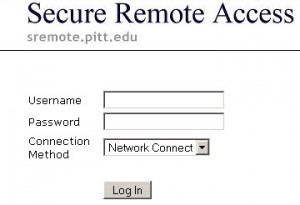
- Once connected, select Health Sciences Library System from the Web bookmarks.
- You will be redirected to the HSLS home page. You now have access to HSLS databases and can view, save, and print articles from HSLS e-journals.
- Secure Remote Access is monitored by the Pitt Technology Helpdesk: browse the online information or call 412-624-4357 for help.
UPMC – Connect@UPMC
- If you are using Connect@UPMC for the first time, you will need to talk to your UPMC department administrator to set up an account.
- When your Connect@UPMC account has been set up, you can login with your UPMC Network Username.
- Select Internet Explorer in the set of Applications.
- From the Favorites menu, select UPMC, and then Health Sciences Library.
- You will be redirected to the HSLS home page. You now have access to HSLS databases and can view and print articles from HSLS journals.
- Saving journal articles to your computer’s hard drive can be problematic; try instead to save to another location, like a flash drive.
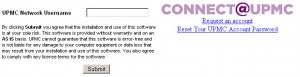
- Connect@UPMC is monitored by the UPMC ISD helpdesk: browse the online information or call 412-647-4357 for help.
Having problems?
- If you are searching for an article, and you are prompted for a user name and password, either:
- You didn’t sign in remotely—follow the steps above for Pitt or UPMC.
- You are trying to access a journal that is not included in the HSLS online collection.
- If your username and password are invalid:
- Make sure you are using you Pitt username and password (same as your my.pitt.edu login) or your UPMC Network username and password. You cannot use your HSLS Computer Account for Remote Access.
- If you cannot connect to remote access from the above steps:
- Several browsers and devices currently do not support Remote Access. Check the requirements for Secure Remote Access and Connect@UPMC.
You can always contact someone from HSLS for help, either through Ask-A-Librarian, or by calling the CMC Help Desk at 412-648-9109. Questions specific to your Connect@UPMC account should be directed to the UPMC ISD helpdesk at 412-647-4357.
~ Julia Jankovic