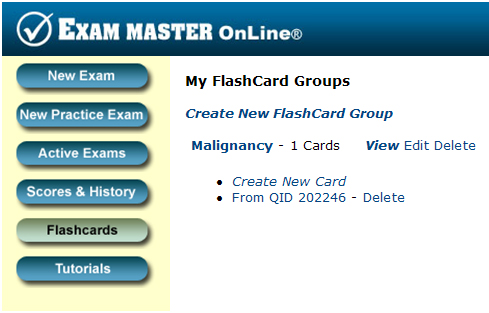Exam Master Online®, the online test preparation tool for the NCLEX-RN®, USMLE®, and medical specialty board exams, has added “Flashcards” to its lineup of study guides and resources. An unlimited number of flashcards can be individually created and edited using Exam Master’s intuitive word processing interface, and then filed into meaningful groups. You can also convert any of your “study notes” into a flashcard. You will see a new option at the bottom of your study note to “Make this note a flashcard.”
To use the Flashcard feature, log in to Exam Master Online® using your Exam Master account information. The link for first-time registration is at the bottom of the Exam Master Online® home page. For those with an existing account, press the CLICK to start button. After logging in, look for the Flashcards button on the left side of the main menu.
To access Exam Master Online®, type Exam Master into the Pitt Resources Quick Search box on the HSLS home page. This resource can also be found in the HSLS Databases A – Z list.
For questions, contact the Falk Library Main Desk at 412-648-8866 or e-mail Ask A Librarian.
~ Andrea Ketchum