![]() You are probably familiar with AccessMedicine, an online resource that provides health professionals with access to more than 50 medical titles from the best texts in medicine, including Harrison’s Online, CURRENT Medical Diagnosis & Treatment 2009 (CMDT), and The MD Anderson Manual of Medical Oncology, but are you familiar with these three useful components of AccessMedicine?
You are probably familiar with AccessMedicine, an online resource that provides health professionals with access to more than 50 medical titles from the best texts in medicine, including Harrison’s Online, CURRENT Medical Diagnosis & Treatment 2009 (CMDT), and The MD Anderson Manual of Medical Oncology, but are you familiar with these three useful components of AccessMedicine?
 Diagnosaurus is AccessMedicine’s “differential diagnosis tool for the ages.” Diagnosaurus provides differential diagnoses (DDx) of symptoms, signs, and diseases. You can choose to view entries by organ system, a list of symptoms only, a list of diseases only, or all of the entries. For instance, if you are reviewing the causes of a patient’s chief complaint, choose the symptom or sign from the alphabetical listing. If you have already diagnosed your patient, but are wondering what else you might consider, select your diagnosis from the list to see its DDx.
Diagnosaurus is AccessMedicine’s “differential diagnosis tool for the ages.” Diagnosaurus provides differential diagnoses (DDx) of symptoms, signs, and diseases. You can choose to view entries by organ system, a list of symptoms only, a list of diseases only, or all of the entries. For instance, if you are reviewing the causes of a patient’s chief complaint, choose the symptom or sign from the alphabetical listing. If you have already diagnosed your patient, but are wondering what else you might consider, select your diagnosis from the list to see its DDx.
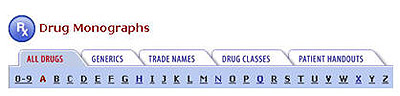
Second, in Drug Monographs, you can search for drug names A-Z, by generic name, trade name, or drug class. Patient medication handouts are ready to print and easy to understand.
 Third, a great new concept to search for images for an upcoming presentation is ready at the click in the Image Index. Browse an A-Z listing (which is also searchable) of medical, clinical and other scientific images, and find videos and audio clips that are ready to download and insert into your next PowerPoint presentation!
Third, a great new concept to search for images for an upcoming presentation is ready at the click in the Image Index. Browse an A-Z listing (which is also searchable) of medical, clinical and other scientific images, and find videos and audio clips that are ready to download and insert into your next PowerPoint presentation!
To access this resource, type “Access Medicine” in the search.HSLS box on the HSLS home page. For questions, contact a reference librarian.
~ Mary Jo Dorsey