 Scopus, an interdisciplinary database, recently added a Document Download Manager to automatically download and save the full-text of articles, with the click of a button. This new feature will save users valuable time.
Scopus, an interdisciplinary database, recently added a Document Download Manager to automatically download and save the full-text of articles, with the click of a button. This new feature will save users valuable time.
Rather than clicking on the “Pitt-UPMC Full Text” icon for each article, simply place a check mark next to the citations and click the “download” button. Articles available through HSLS subscriptions or open access will automatically be retrieved and saved to your computer.
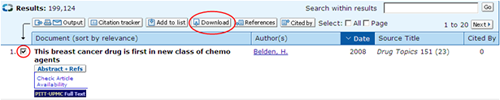
Scopus covers “more than 15,000 peer-reviewed journals in science, technology, medicine, and social sciences” and includes citation information for resources such as conference proceedings, trade publications, book series, and patents.
Other noteworthy features of Scopus include:
• Cited reference searching: shows the number of times (with citation) an article was cited since 1996, by journals included in the Scopus database.
• Scirus: Scopus simultaneously searches, through Scirus, “scientific Web resources” including researcher homepages, university sites, and pre-print server material.
• Alerts and RSS feeds can be created so that researchers can stay up-to-date on a topic or receive notification when an article has been cited.
To access this resource, type “Scopus” into the search.HSLS box on the HSLS homepage. For more information or assistance with searching, contact a reference librarian or view the Scopus tutorial page.
~ Melissa Ratajeski