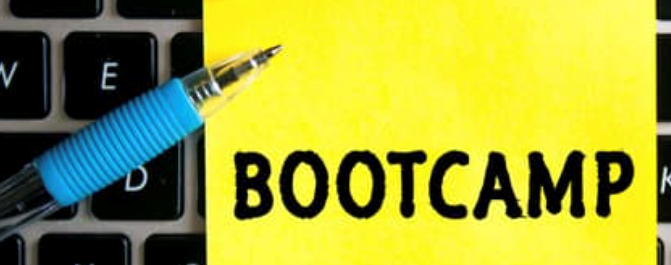LabArchives online tools make it easy to build, organize and manage your course whether you’re teaching in-person, online or some combination thereof.
Whether you’ve been using LabArchives for years or are just getting started, the Education Boot Camp is a great place to begin planning your next course.
Starting on November 16th, LabArchives will host a variety of sessions to help you create course content, manage students and their performance. Throughout the week there will be sessions for instructors that are new to LabArchives, instructors that are returning to LabArchives and even TAs. They’ll cover things like creating your course, adding content, adding students and using Canvas, Blackboard and Moodle integrations for grading and performance tracking.
Check out the boot camp schedule below and then pick and choose which sessions you’d like to attend.
Introduction to LabArchives – For instructors, TAs, and course coordinators – Learn how to create a course notebook, invite students and grade assignments. Join this session to learn best practices and tips to make your spring course a success! Duration: 60-minutes
- November 16, 10:00 a.m. EST
- November 16, 2:00 p.m. EST
- November 17, 4:00 p.m. EST
- November 18, 11:00 a.m. EST
LabArchives Education – Setting up your course notebook or lab manual – For instructors and course coordinators that would like extra guidance on setting up their course notebooks, organizing materials and using content from Lab Builder – our multidisciplinary, open source, course content library. Lab Builder contains hundreds of online labs, protocols, course packs and even textbooks. Duration: 60-minutes
LabArchives Education for TAs and grading staff – navigating student notebooks and grading assignments – For teaching assistants, graduate students and grading staff that would like to review how to access, navigate, and grade content in LabArchives student notebooks without breaking a sweat. Duration: 45-minutes
(Original post by Olivia Sisson for LabArchives)