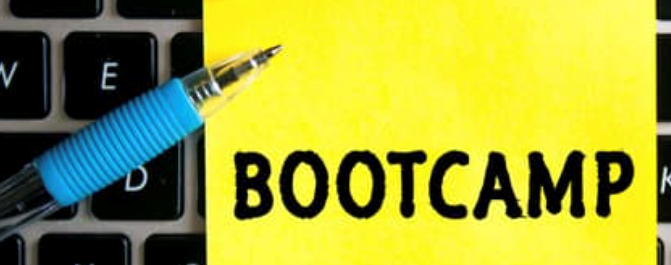LabArchives Bootcamp – improve your research data management and master LabArchives in one week!
Pick and choose the sessions that interest you or attend them all for a comprehensive look at LabArchives and how you can improve your research data management work flows.
Please view the schedule below and register now! Each session is capped at 100 attendees.
Introduction to LabArchives for Researchers – For new users that need help with the basics or current users that need a refresher on creating notebooks, adding and managing data, notebook access controls, collaboration tools and export options.
October 26, 10:00 a.m. EDT / 7:00 a.m. PDT
October 26, 3:00 p.m. EDT / 12:00 p.m. PDT
October 27, 6:00 p.m. EDT / 3:00 p.m. PDT
October 28, 12:00 p.m. EDT/ 10: a.m. PDT
LabArchives Notebook Set Up Overview – For current users that are comfortable navigating LabArchives and want to take a closer look at how to improve notebook organization while also establishing data management policies. During the session we’ll also take a closer look at some of our integration partners like GraphPad Prism and SnapGene, options that are available for working with large files/data sets, and how you can utilize templates and widgets to improve consistency, efficiency and accuracy of your data.
October 27: 11:00 a.m. EDT / 8:00 a.m. PDT
October 28: 3:00 p.m. EDT / 12:00 p.m. PDT
October 29: 6:00 p.m. EDT / 3:00 p.m. PDT
LabArchives Templates and Widgets – For any users that want to learn how to use templates and widgets to create reusable content to standardize the gathering and entry of data. We’ll clarify the differences between the two and discuss when it’s appropriate to use one over the other. We’ll also show you how to get started with the widget manager to create your own widget.
October 28: 6:00 p.m. EDT / 3:00 p.m. PDT
October 29: 3:00 p.m. EDT / 12:00 p.m. PDT
October 30: 10:00 a.m. EDT / 7:00 a.m. PDT
(Original post by Olivia Sisson for LabArchives)