Did you know that your PubMed searches and auto alerts are saved in My NCBI through an NCBI account? You may also be using your NCBI account to access SciENcv and My Bibliography. Significant changes are coming very soon to NCBI accounts. After June 1, 2021, you will no longer be able to use your NCBI account to log in and no new NCBI direct logins can be created. Why the changes? NCBI is transitioning to third-party logins that have the highest level of security.
What are your options?
If you are affiliated with Pitt and currently have an NCBI account, you can continue to use your account, but you’ll need to add Pitt as your third-party login. Here are the step-by-step instructions:
- Log in to My NCBI the way you usually do.
- Click on your username, which is located in the top right of the browser page.
- If your Settings page looks like Figure 1 below, where you have a “Native NCBI Account” username and password and have no “Linked accounts,” then you will need to add a linked account.
- To add a linked account, click the “Change” button under Linked Accounts.
- Scroll through the list under “Login Account Options” and select “University of Pittsburgh.” You will be transferred to the Pitt Passport page where you should enter your Pitt Computing Account username and password.
- You have now successfully added a third-party login. From now on, you should be able to log in without entering a username and password as long as you are logged in to Pitt Passport.

If you are not affiliated with Pitt or prefer an access method besides an NCBI account with Pitt as your third-party login, you can log in to My NCBI by using a federated account, such as Google, ORCID, Facebook, and more. See Figure 2 for a partial list of account options or view NCBI’s section on Choosing the Best 3rd-Party Option For You.
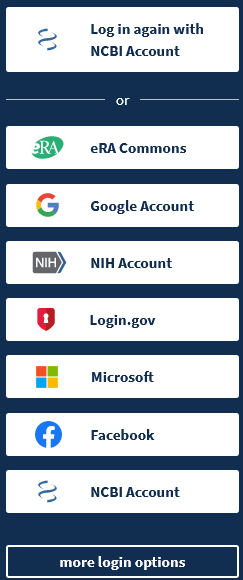
If you don’t already have a My NCBI account, signing in via a federated account will create one for you automatically. You may be asked a few questions the first time, but after that you should be able to sign in without entering a username or password as long as you are logged in to the partner account.
The content in any current My NCBI account is not going to be affected by this change.
For more information, please see My NCBI Login Transition Tips. If you have specific questions, send an email to info@ncbi.nlm.nih.gov or Ask a Librarian.
*Parts of this article were derived from NCBI Insights, My NCBI Help [Internet], and the NCBI Account Login Changes FAQs page.
~Jill Foust and Francesca Yates