HSLS offers classes on database searching, software applications such as Adobe Photoshop, bibliographic management, molecular biology and genetics, and library orientations. For more information visit the online course descriptions.
Classes are held on the first floor of Falk Library (200 Scaife Hall) in classroom 1 and conference room B, and on the second floor in the Computer and Media Center classroom 2. All classes are open to faculty, staff and students of the schools of the health sciences at the University of Pittsburgh and UPMC.
Some classes are also held at the Conference Room at UPMC Shadyside Libraries for UPMC Shadyside physicians, staff, and students.
No registration is required for any of these classes. Seating for classes is first-come, first-served, until the class is full. Classes marked with an asterisk (*) qualify for American Medical Association Category 2 continuing education credit. Class schedules are subject to change. Please consult the online class calendar for the most current information.
HSLS ORIENTATION
Introduction to HSLS Resources and Services at Falk Library
(Meet inside entrance to Library)
Tuesday, January 13 1 p.m.-2 p.m.
Also offered upon request to groups or individuals. Call 412-648-8796.
Introduction to HSLS Resources and Services at UPMC Shadyside Libraries
Offered upon request to groups or individuals. Call 412-623-2415
SEARCHING DATABASES
PubMed Basics*
Wednesday, January 14 9-10:30 a.m. (Falk Library Classroom 1)
Wednesday, February 18 1-2:30 p.m. (Falk Library Classroom 1)
Wednesday, January 21 12:30-2 p.m. (Conference Room at UPMC Shadyside Libraries)
Introduction to PsycINFO*
Tuesday, February 17 3-4:30 p.m. (Falk Library Classroom 1)
Measuring Health: Finding Mental Measurement Tools*
Monday, January 12 10:30 a.m.-noon (Falk Library Classroom 1)
Searching EBSCOHost CINAHL*
Thursday, January 15 3-4:30 p.m. (Falk Library Classroom 1)
Thursday, February 12 1-2:30 p.m. (Falk Library Classroom 1)
Tuesday, January 13 Noon-1:30 p.m. (Conference Room at UPMC Shadyside Libraries)
MOLECULAR BIOLOGY AND GENETICS RESOURCES
Genetic Information Resources* (Falk Library Conference Room B)
Wednesday, January 14 1-3 p.m.
Protein Information Resources* (Falk Library Conference Room B)
Wednesday, January 21 1-3 p.m.
Genome Informaion Resources* (Falk Library Conference Room B)
Wednesday, January 28 1-3 p.m.
Genome Variation Resources* (Falk Library Conference Room B)
Wednesday, February 11 1-3 p.m.
Pathway Analysis Tools* (Falk Library Conference Room B)
Wednesday, February 18 1-3 p.m.
Vector NTI Advance* (Falk Library Conference Room B)
Wednesday, February 4 1-3 p.m.
SOFTWARE TRAINING
EndNote Basics (Falk Library Classroom 2)
(Note: This class is usually full. Please arrive 15 minutes in advance to ensure seating.)
Tuesday, January 13 10 a.m.-noon
Thursday, January 29 1:30-3:30 p.m.
Thursday, February 12 1:30-3:30 p.m.
Thursday, February 26 1:30-3:30 p.m.
Adobe Photoshop for Beginners (Falk Library Classroom 2)
Thursday, January 8 10 a.m.-noon
Thursday, February 5 10 a.m.-noon
Advanced PowerPoint for Presentations (Falk Library Classroom 2)
Thursday, January 29 10 a.m.-noon
PowerPoint for Beginners and Advanced PowerPoint (Falk Library Classroom 2)
Thursday, February 19 10 a.m.-2 p.m.
The WOW Factor: PowerPoint for Posters
Tuesday, January 20 10-11:30 a.m. (Falk Library Classroom 2)
Tuesday, February 3 10-11:30 a.m. (Falk Library Classroom 2)
Tuesday, February 24 11:30 a.m.-1 p.m. (Conference Room at UPMC Shadyside Libraries)
Finding Full-Text Articles
Tuesday, February 17 11:30 a.m.-12:30 p.m. (Conference Room at UPMC Shadyside Libraries)
LUNCH WITH A LIBRARIAN
These informal, brown-bag lunches are held in Falk Library Conference Room B. Bring your own lunch. Drinks and dessert are provided. For more information visit the online descriptions.
Finding Full-Text Articles
Thursday, January 15 Noon-1 p.m.
Testing Beyond the Laboratory: Finding Testing Instruments used in Research and Clinical Settings
Monday, February 2 Noon-1 p.m.
PowerPoint 07
Thursday, February 26 Noon-1 p.m.
Thursday @ Three Library Information Series
These informal sessions are held in the Conference Room at UPMC Shadyside Libraries.
Advanced Google
Thursday, January 8 3-4 p.m.
Tools for Quick Searching
Thursday, February 19 3-4 p.m.
CUSTOMIZED CLASSES
Customized classes can be developed for your department, course, or other group.
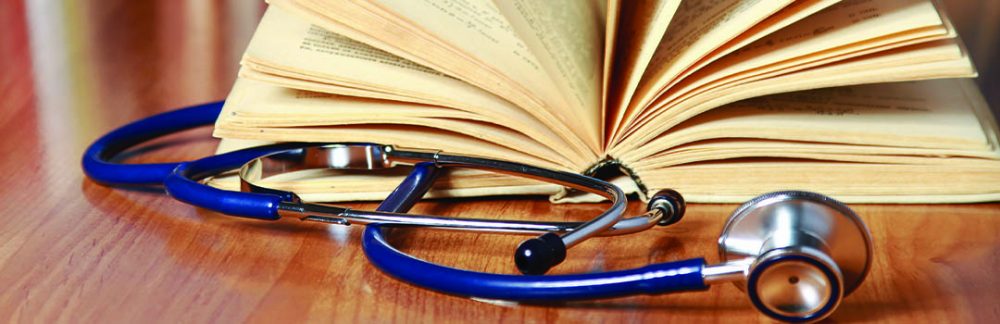
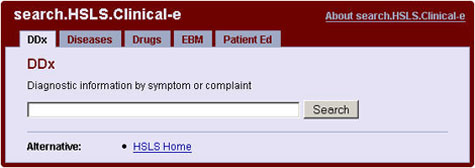 A new clinical search tool developed by HSLS, search.HSLS.Clinical-e, is now embedded in UPMC’s eRecord. Clinical-e uses HSLS’ familiar search box format and clustering technology from Vivisimo, Inc. to provide quick access to selected full-text information resources. The goal is to provide focused information so clinicians can quickly locate the most relevant information. To paraphrase a common UPMC saying, Clinical-e aims to provide “the right information to the right clinician at the right time in the right format.”
A new clinical search tool developed by HSLS, search.HSLS.Clinical-e, is now embedded in UPMC’s eRecord. Clinical-e uses HSLS’ familiar search box format and clustering technology from Vivisimo, Inc. to provide quick access to selected full-text information resources. The goal is to provide focused information so clinicians can quickly locate the most relevant information. To paraphrase a common UPMC saying, Clinical-e aims to provide “the right information to the right clinician at the right time in the right format.” The
The 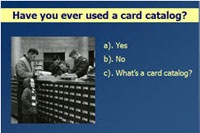
 The Medical Letter, a nonprofit organization founded in 1959, offers objective analysis of new drugs through two newsletters, The Medical Letter on Drugs and Therapeutics and Treatment Guidelines. The newsletters provide unbiased critical evaluation of new drugs, appraisal of new drugs for effectiveness, toxicity and cost, and discussion of possible alternatives, as well as reviews of new non-drug treatments and new diagnostic aids.
The Medical Letter, a nonprofit organization founded in 1959, offers objective analysis of new drugs through two newsletters, The Medical Letter on Drugs and Therapeutics and Treatment Guidelines. The newsletters provide unbiased critical evaluation of new drugs, appraisal of new drugs for effectiveness, toxicity and cost, and discussion of possible alternatives, as well as reviews of new non-drug treatments and new diagnostic aids. New for the 2008-2009 school year, HSLS is proud to announce its presence on the School of Medicine online curriculum Web site, Navigator.
New for the 2008-2009 school year, HSLS is proud to announce its presence on the School of Medicine online curriculum Web site, Navigator. 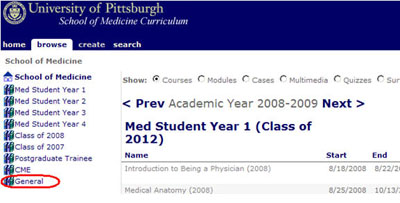
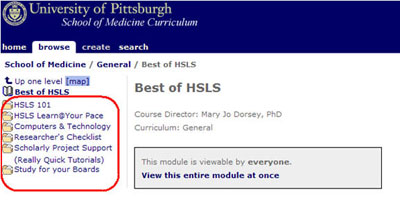
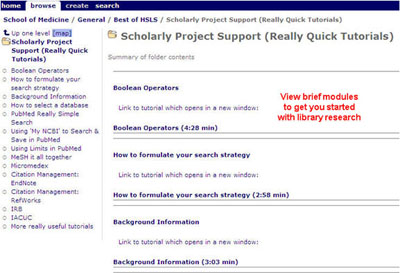
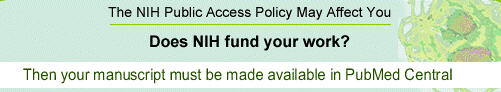 The Association of Research Libraries (ARL) has recently released
The Association of Research Libraries (ARL) has recently released  Cleaning out your office? Moving away from Pittsburgh? Or just trying to unclutter your space? The HSLS libraries may accept books published within the last five years – or books that are over one hundred years old. Contact Leslie Czechowski (
Cleaning out your office? Moving away from Pittsburgh? Or just trying to unclutter your space? The HSLS libraries may accept books published within the last five years – or books that are over one hundred years old. Contact Leslie Czechowski ( Two important updates for pharmacy students and users of the database Clinical Pharmacology: As of October 2008, Clinical Pharmacology will no longer be available from HSLS. A comparable resource still available is
Two important updates for pharmacy students and users of the database Clinical Pharmacology: As of October 2008, Clinical Pharmacology will no longer be available from HSLS. A comparable resource still available is 
 HSLS offers library orientations and classes on database searching, software applications such as Adobe Photoshop, bibliographic management, molecular biology and genetics. For more information visit the online
HSLS offers library orientations and classes on database searching, software applications such as Adobe Photoshop, bibliographic management, molecular biology and genetics. For more information visit the online 